Posted at 08:03h
in
CloudPBX,
Teams
This blog post will only cover the core configuration necessary for installing Cloud Edition. I will not cover trunk configuration to Microsoft Teams or interop with any other platforms. Nor will this this post cover any other SBC features. This post assumes readers are familiar...
Posted at 22:46h
in
M365,
Teams
Zoom supports two types of integration with Skype for Business Online and Skype for Business Server, 1) Native Federation using your Lync or Skype for Business Edge Server, or Skype for Business Online and 2) CTI -software based- integration using a client side plugin that...
Posted at 18:05h
in
Cloud,
M365,
Teams
Fast Publish
Teams Citrix VDI roadmap is taken from Citrix Synergy TV - SYN211 - HDX: Its all about the user experience@ 21:54
Highlights
New media Engine. Not based on previous SfB RTOP (Real Time Optimisation Pack) RTME architecture.
Citrix Virtual Apps and Desktops (CVAD) 1906 will...
Posted at 20:41h
in
Azure,
Cloud,
CloudPBX,
M365,
Teams
Ribbon alongside Audiocodes and Anynode are all vendors certified for direct routing who have appliances in the Azure marketplace that can be utilised for providing PSTN/telephony connectivity via your chosen Internet Telephony Service Provider. Deploying virtual SBC's into a Public Cloud allows for a significant...
Skype for Business Server was able to check call quality prior to making a call. This feature was useful for accessing potential call quality issues that could impact your call, the network of course being vitally important to the quality and success of VOIP/PSTN calls.
Unfortunately...
Posted at 10:44h
in
Teams
This is a level 100 build guide on the high level steps i took to deploy, configure and test Pexip Cloud Video Interop in Azure with Microsoft Teams.
The Pexip Infinity platform can be deployed in a dedicated public or hybrid cloud. I chose to install...
Posted at 13:17h
in
Teams
Sipgate are an ITSP who provide ‘free’ UK DIDs for inbound PSTN calling. Your account needs to be in credit to place outbound calls to the PSTN.
https://www.sipgatebasic.co.uk/
This brief guide covers the steps for placing calls to and from the PSTN using Microsoft Teams with a...
Posted at 22:24h
in
Teams
Yealink was certified for Microsoft Teams last month - December 2018. The Teams firmware was made generally available today.
https://docs.microsoft.com/en-us/microsoftteams/buying-and-deploying-teams-ip-phones
The latest Teams firmware can be found here:- http://support.yealink.com/documentFront/forwardToDocumentDetailPage?documentId=261#frnotes
As of the date of publishing 58.15.0.20 is the latest firmware available.
58.15.0.20 inclues a newer web UI. Note the...
Posted at 19:56h
in
Teams
The following registry keys can be used to make Teams the default client for TEL: SIP: IM: CallTo. These keys can be used on Windows 7 or Windows 10.
https://support.office.com/en-us/article/What-s-new-in-Microsoft-Teams-d7092a6d-c896-424c-b362-a472d5f105de
"Dive right into Teams from im:, sip:, and callto: links
On Windows, if you click one of these...
Posted at 14:31h
in
Teams
Charles is an HTTP proxy / HTTP monitor / Reverse Proxy that enables a developer to view all of the HTTP and SSL / HTTPS traffic between their machine and the Internet. This includes requests, responses and the HTTP headers (which contain the cookies and...