07 Jan Configuring Yealink T58A for Microsoft Teams
Yealink was certified for Microsoft Teams last month – December 2018. The Teams firmware was made generally available today.
https://docs.microsoft.com/en-us/microsoftteams/buying-and-deploying-teams-ip-phones
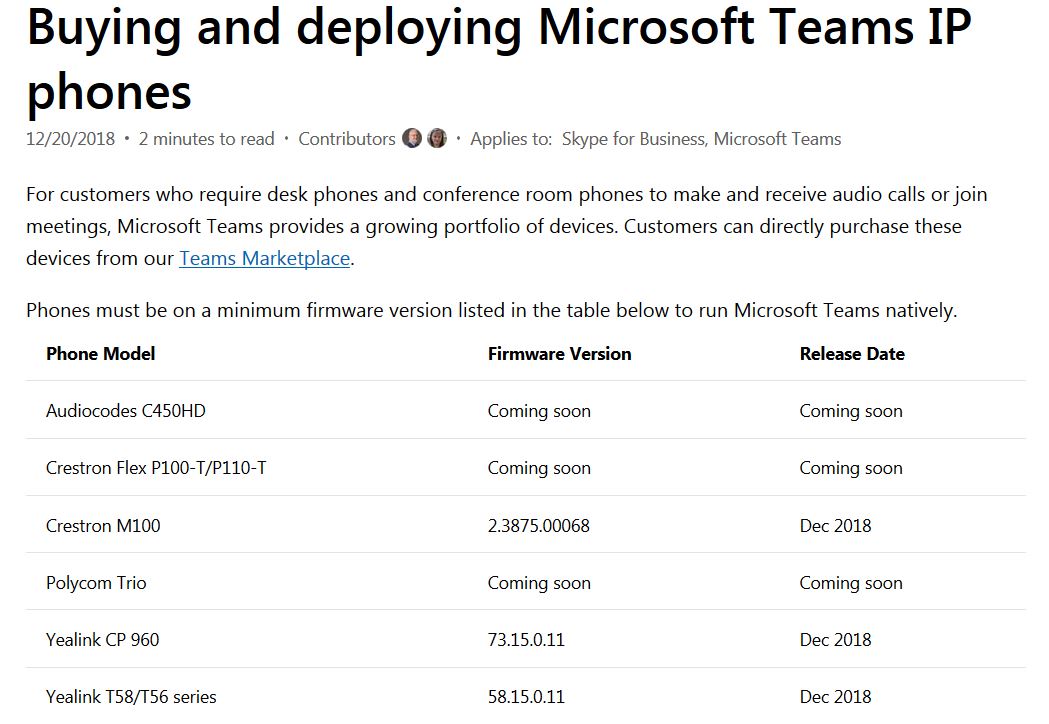
The latest Teams firmware can be found here:- http://support.yealink.com/documentFront/forwardToDocumentDetailPage?documentId=261#frnotes
As of the date of publishing 58.15.0.20 is the latest firmware available.
58.15.0.20 inclues a newer web UI. Note the firmware and Teams versions.
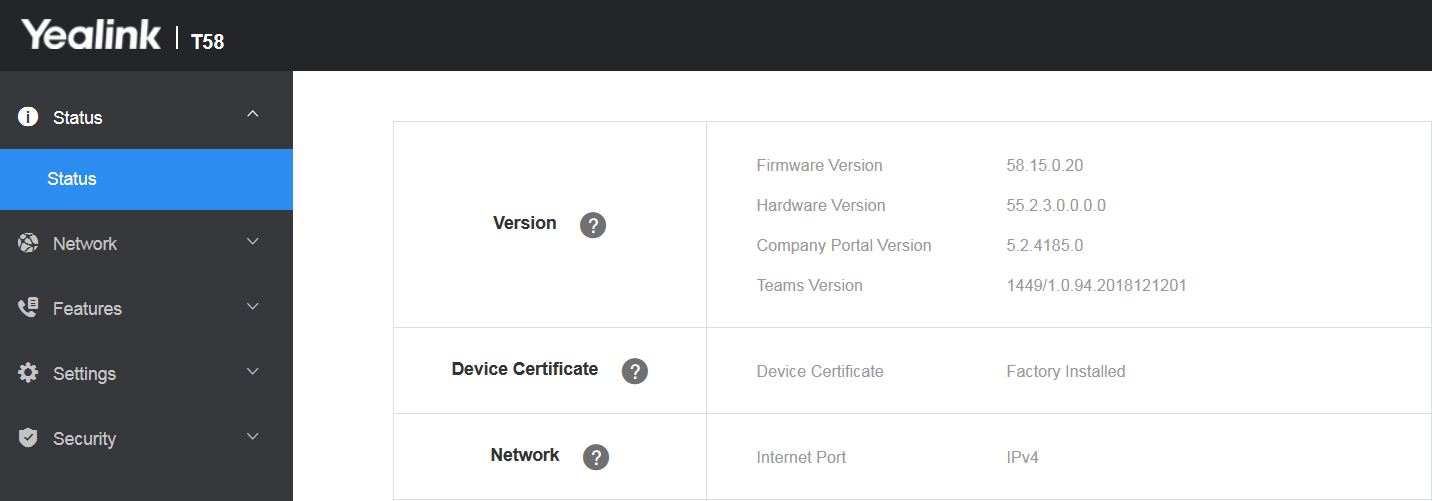
All available phone settings can be managed manually from the phones IP address https://[IP_Address]. The Teams ‘Android’ client that runs on the phone can be managed via the Microsoft Teams & Skype for Business Admin Center
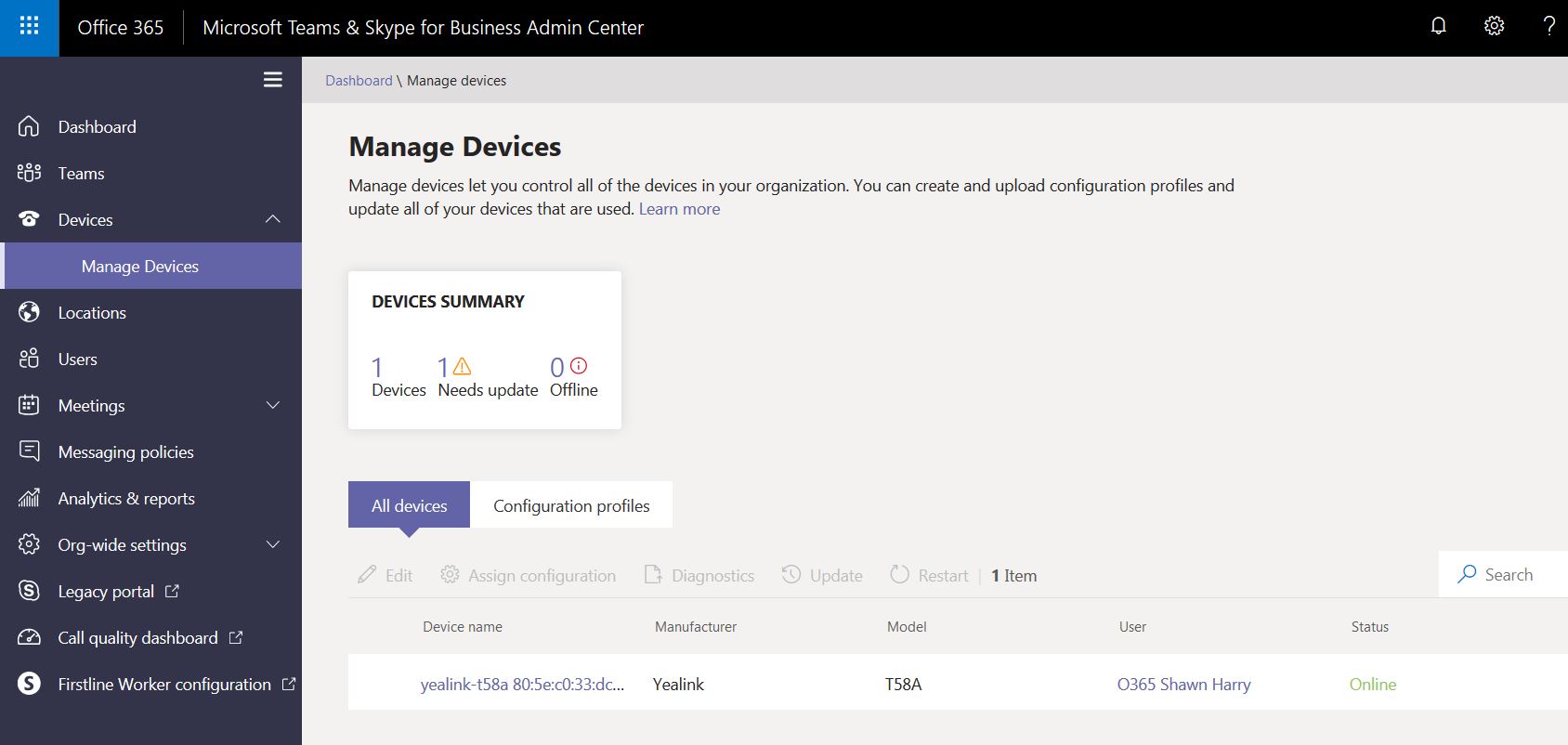
The phone can be updated via the TAC (Teams Admin Centre) although the current firmware is out of date the Teams app is on a later build 1449/1.0.94.2018121901. The history tab is useful as an audit trail. Diagnostics log files can be downloaded from here as well as restarting the phone.
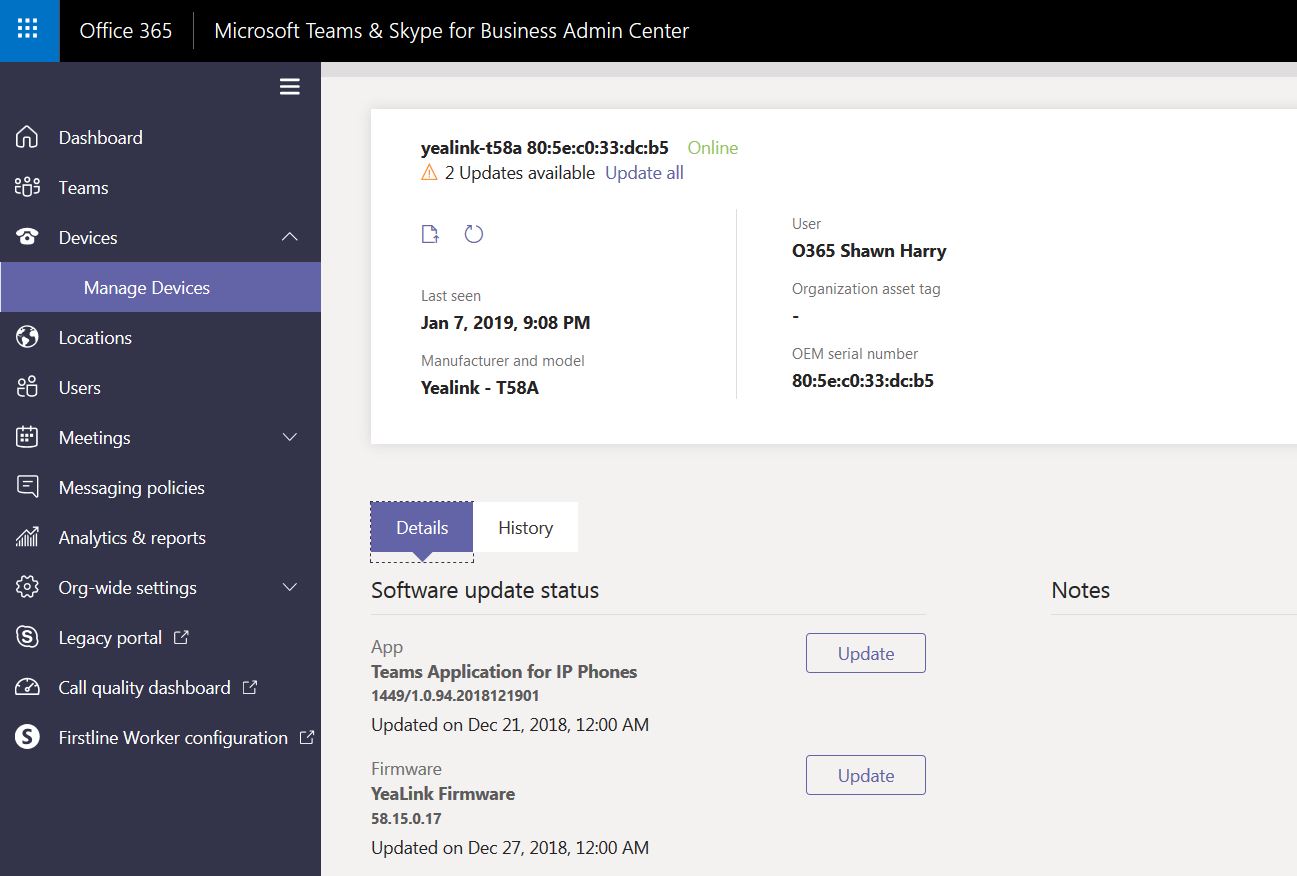
Configuration profiles can be created to manage the Teams settings on the phone. This is similar to the inband managment provided by Lync or Skype for Business Server for Lync Phone Edition. Configuration profiles require manual assignment within the TAC.
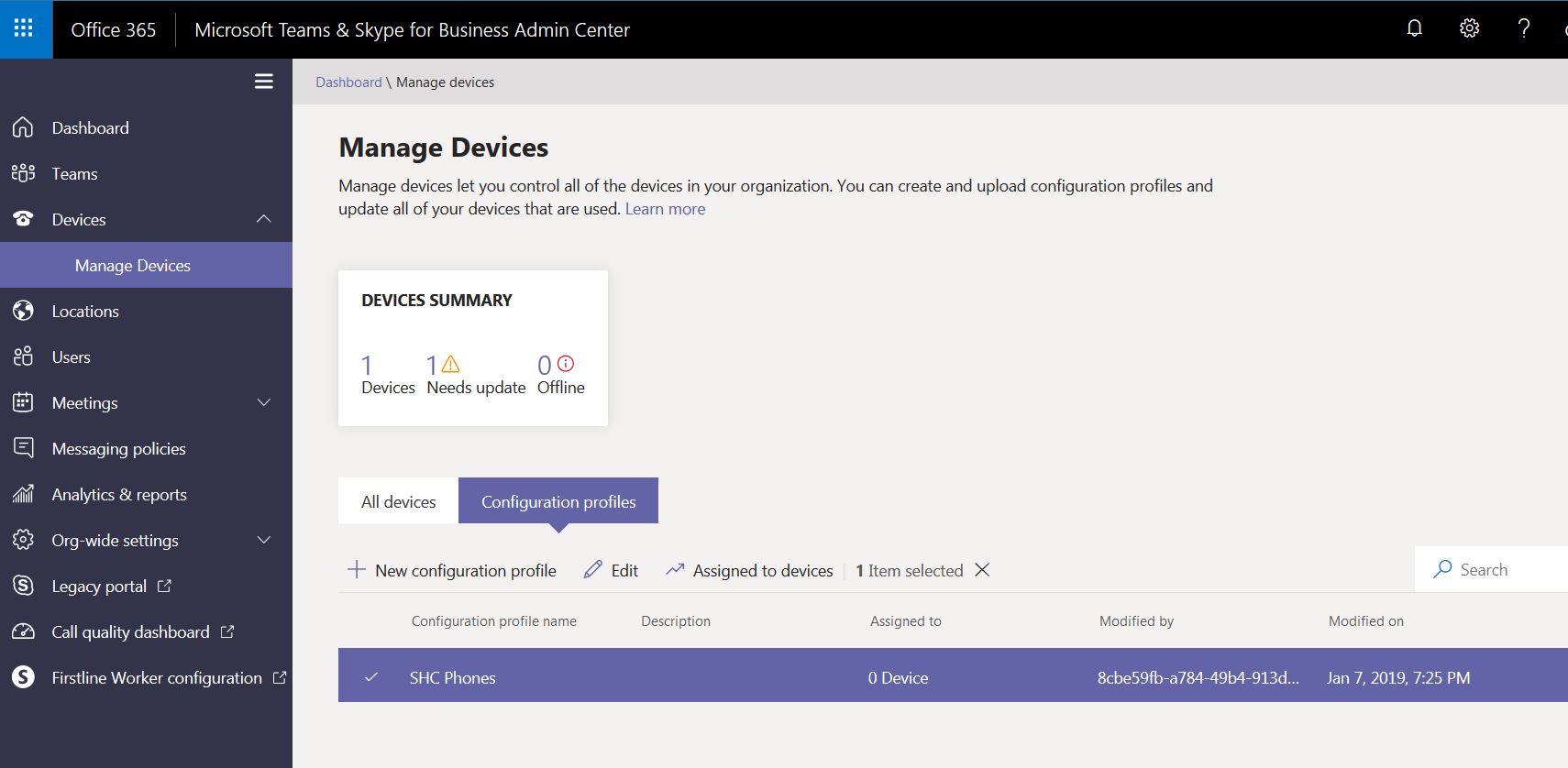
User sign in is started by the ‘Intune’ company portal.
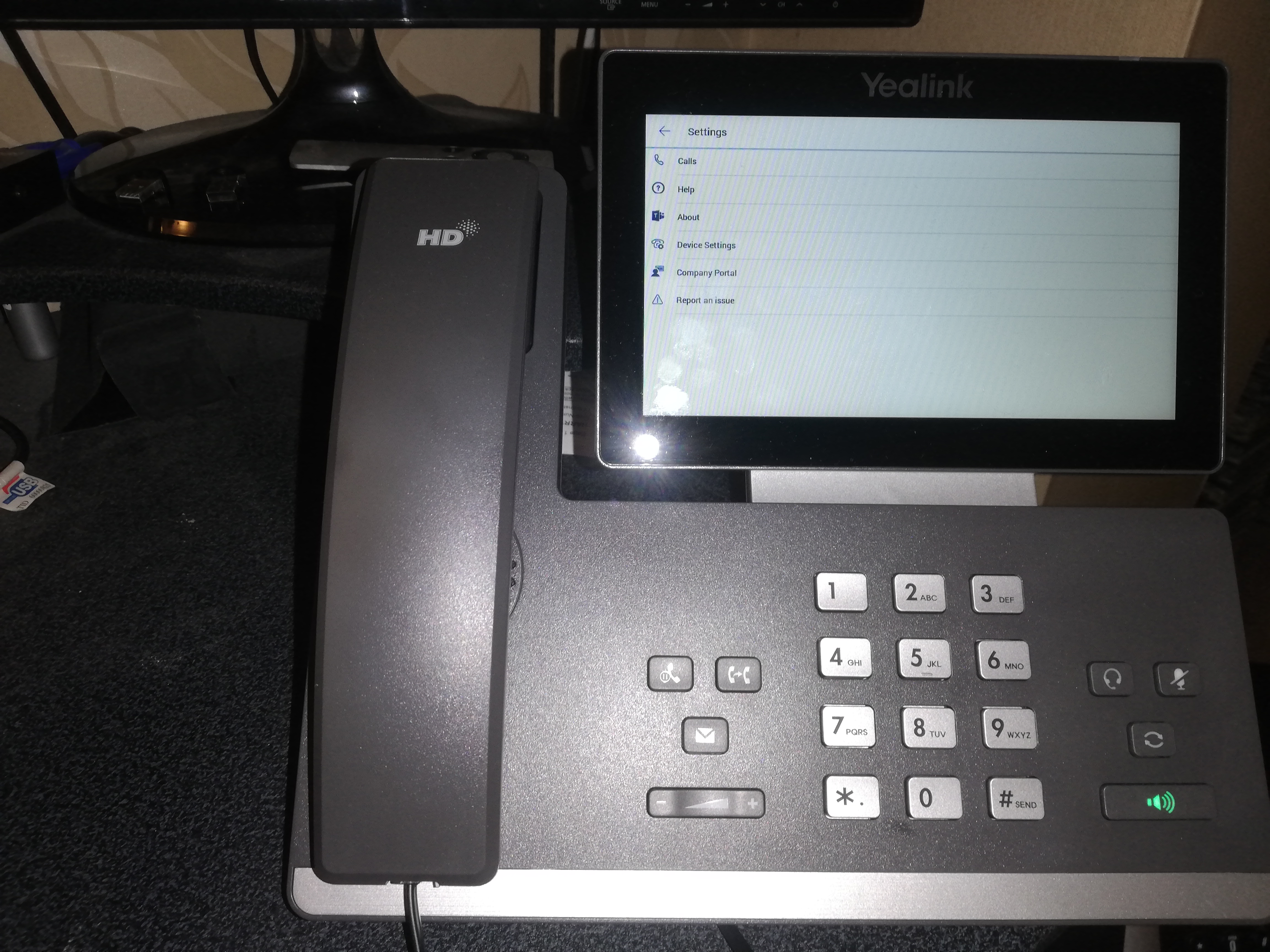
As my account is licensed for EMS E3 the T58 also shows in Intune.
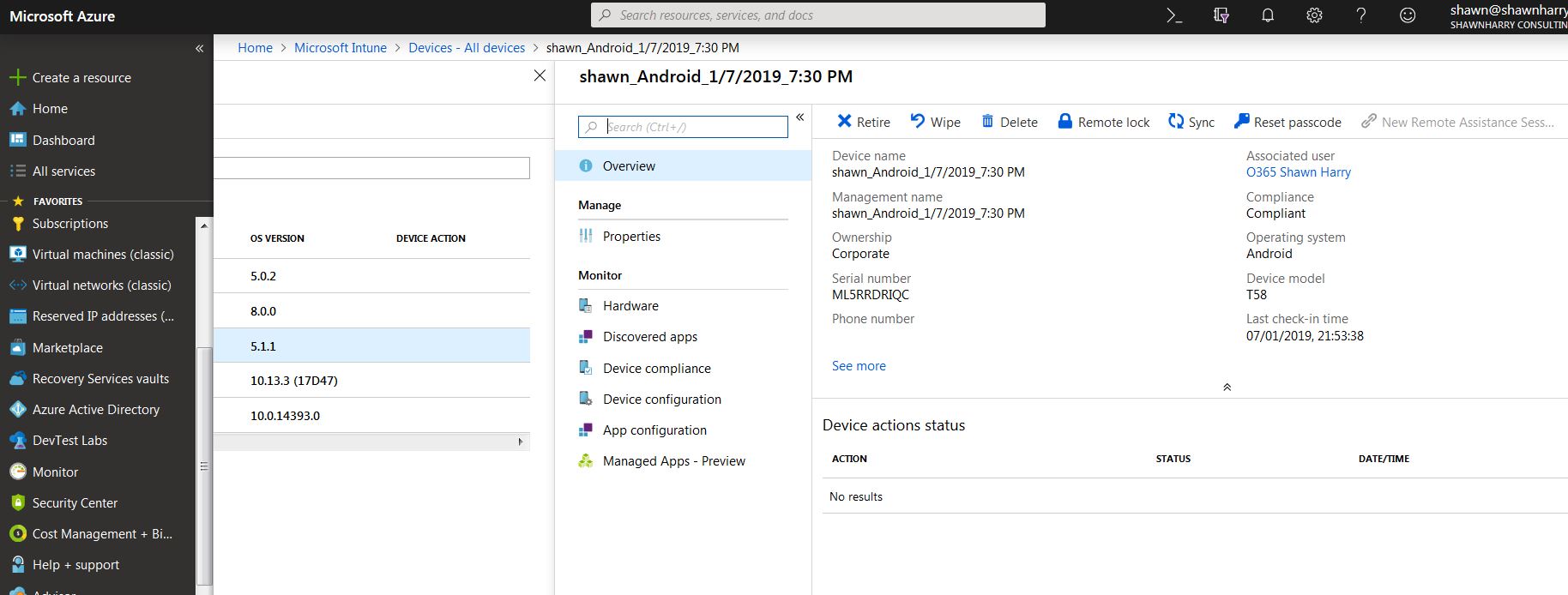
Teams sign-in experience.
https://docs.microsoft.com/en-us/microsoftteams/phones-for-teams#sign-in-experience
Yealink provide a Cloud based device managment solution. Further reading can be found here https://www.yealink.com/products_124.html
Issues with enrollment
MFA was enabled in AAD Admin Centre for device join. MFA was required to login to the phone but this also prompted the handset to be encrypted which was only possible if a PSU was plugged into the handset according to the on screen warning which could not be bypassed. Disabling MFA resolved. Note I disabled MFA after disabling Android for Work first.
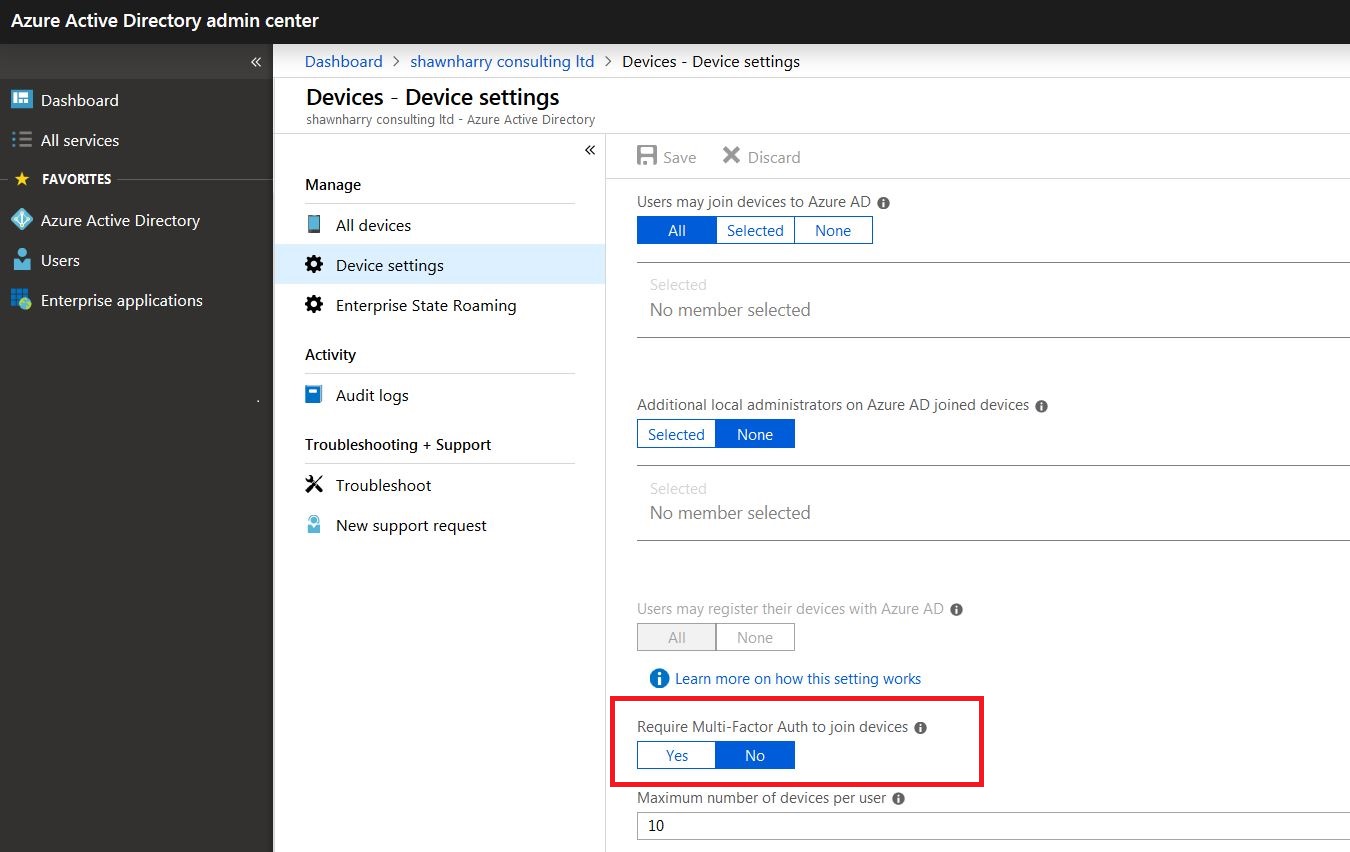
– Fast Publish