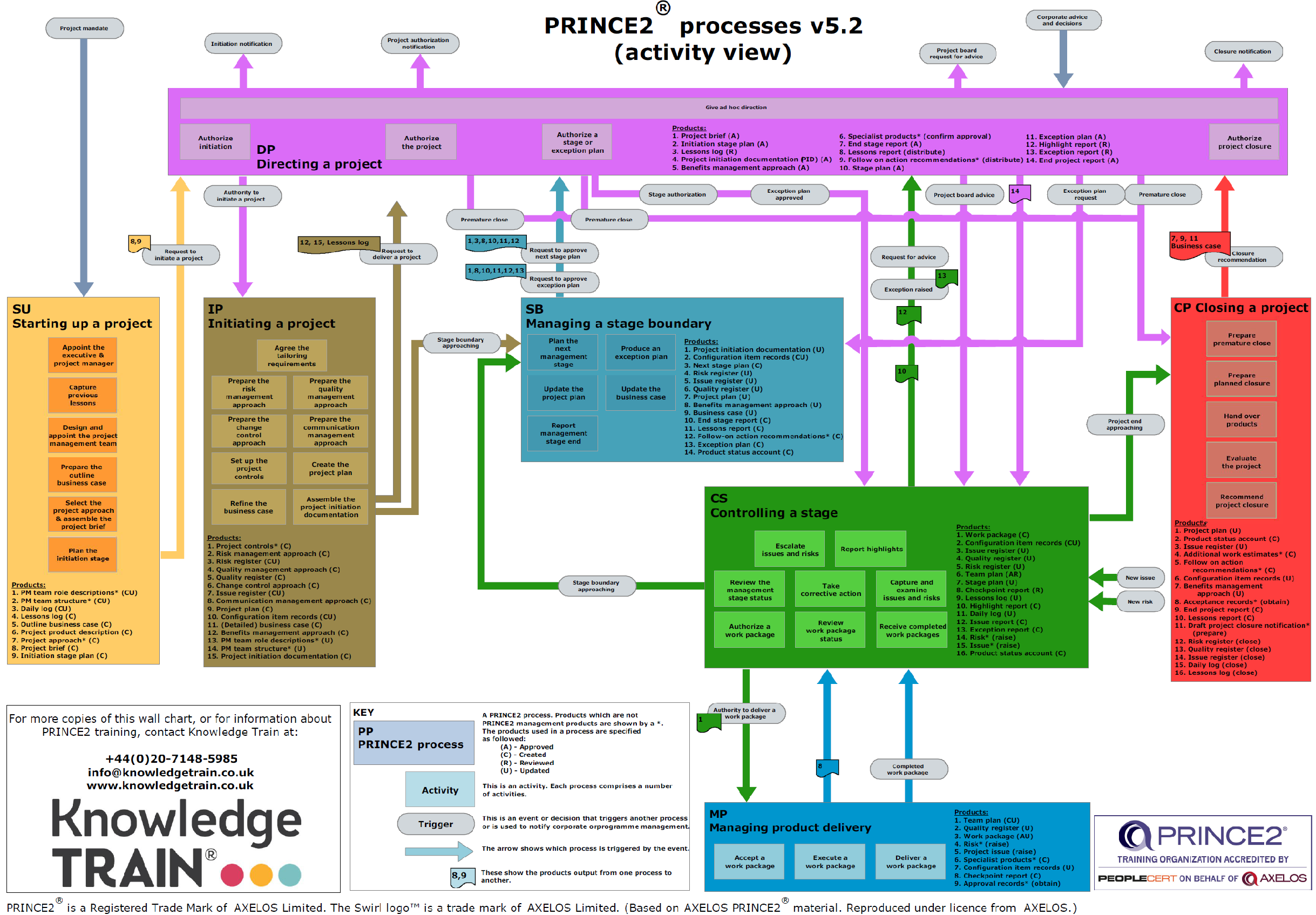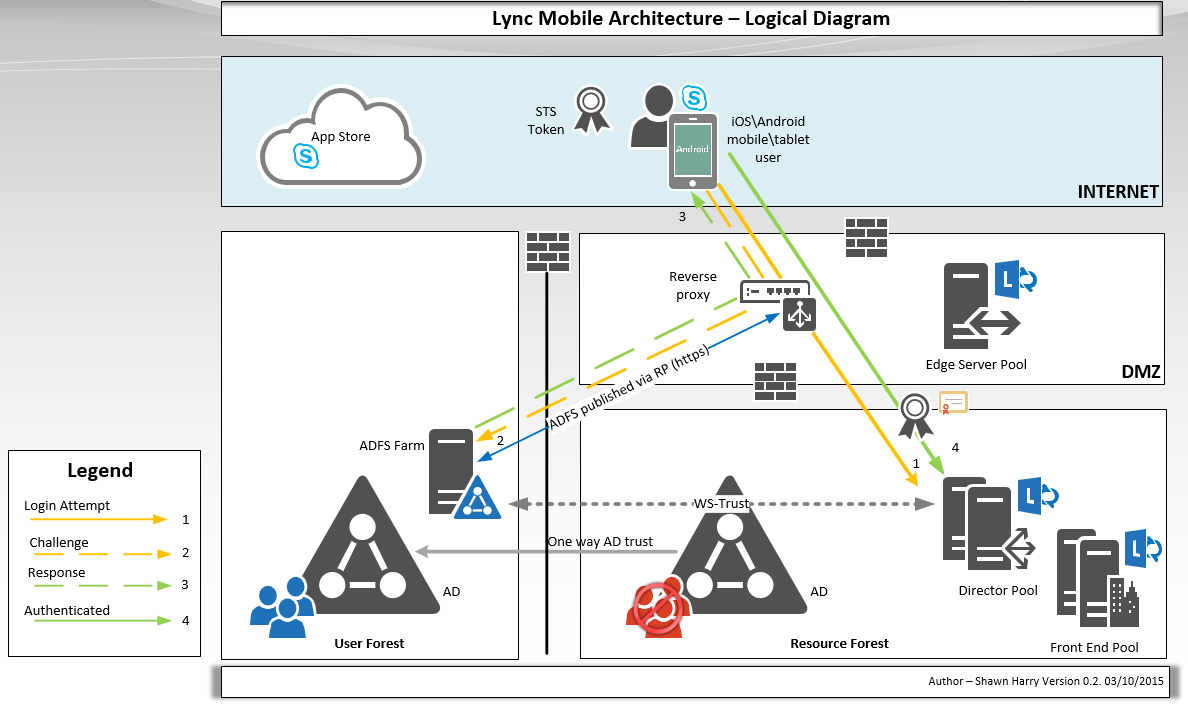14 Jul Nested Virtualization in Azure
Background For lab/demo purposes nested virtualization was pursued for the purpose of understanding the configuration required for Skype for Business Online Cloud Connector Edition (CCE). This was primarily to walk through and familarise myself with the steps of installing CCE and not neccesarily for producing...