17 Mar Skype for Business Split Brain
Summary: After initiating a successful failover of the Central Management Store and Pool failback of the CMS failed. The topology reported the CMS as being homed on the primary pool, but the Get-CsManagementStoreReplicationStatus –CentralManagementStoreStatus cmdlet reported the CMS as still being on the backup pool. The ActiveMasterFqdn shows the active CMS for the topology.
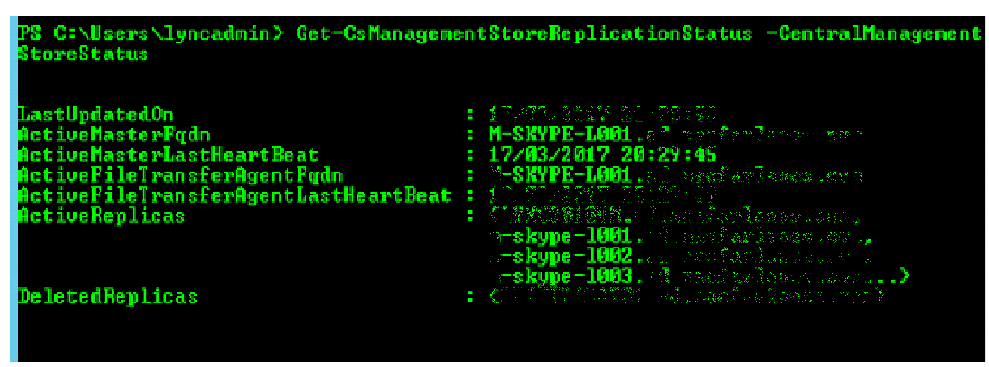
Failback failure of the CMS resulting in Split Brain is a known issue/bug that’s been acknowledged by the Skype for Business Product Group.
Resolution: A backup of the CMS and LIS should be taken before prior to making any amendments.
Browse to the table in the XDS DB called dbo.dbConfigInt. Look for the field called “CurrentState”.
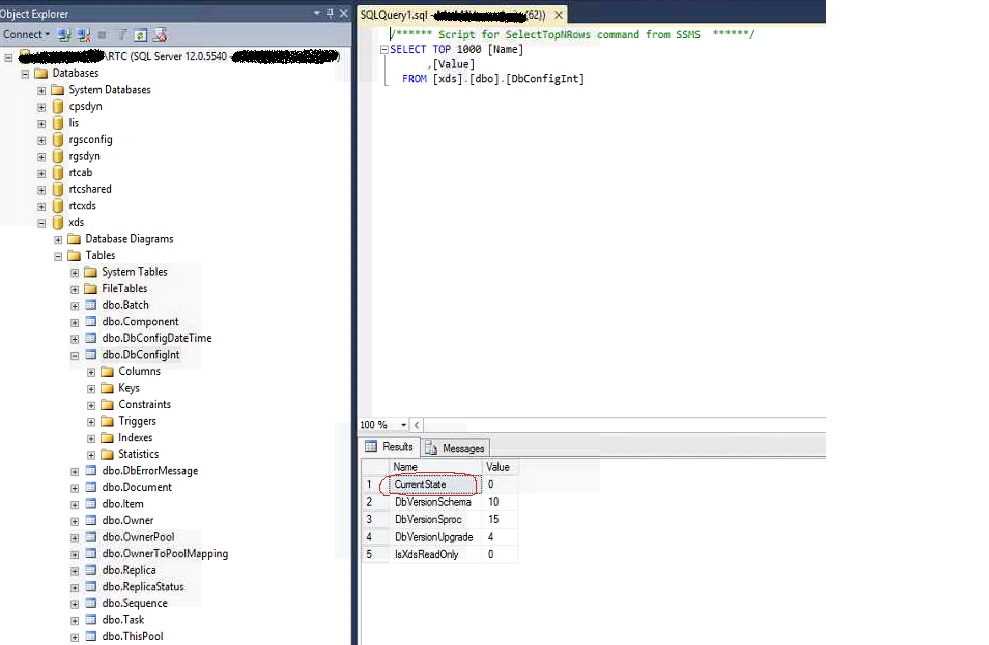
The active CMS ‘Master’ should have a value set to 0. The backup DR pool should have a value of 3. When split brain occurs both pools will have a value of 0. To change these values execute the following SQL Query on the appropriate instance:-
USE xds
UPDATE dbo.DbConfigInt SET Value = 0
WHERE Value = 3 AND Name = ‘CurrentState’
The pool pair may also need to be broken prior to running the above command.
The blog post here also covers a similar scenario: https://northernlync.wordpress.com/2016/02/09/skype-for-business-cms-pool-failover-issue/