04 Jul Manual VVX configuration for Polycom Resource Manager
The below can be accomplished using DHCP options 66 & 160. For the purposes of testing one phone though a manual configuration may be preferable.
Under the Provision Server tab the following server address must be entered. Enter “[YourIPAddress]/phoneservice/configfiles” as the server address. Server type must be HTTP.
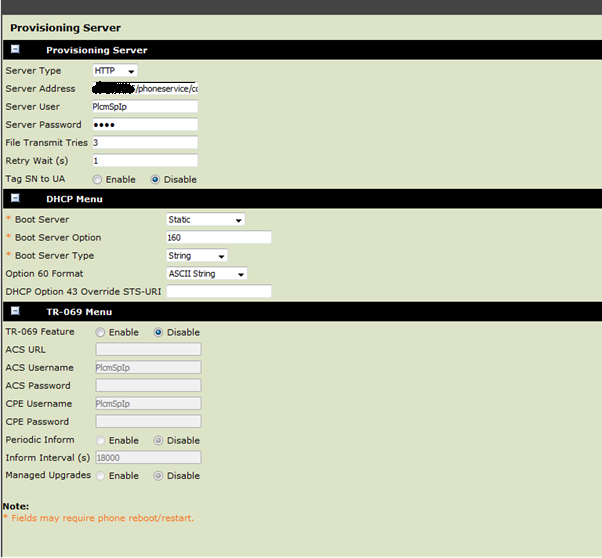
As the default PlcmSpIp account is used to authenticate to the Resource Manager its very important that the pwd for the PlcmSpIp account on the phone matches the pwd on the RM. If not discovery will fail.
Editing the RMs PlcmSpIp pwd can be done from the setting below. Endpoint>Phone Management>Phone Management Settings.
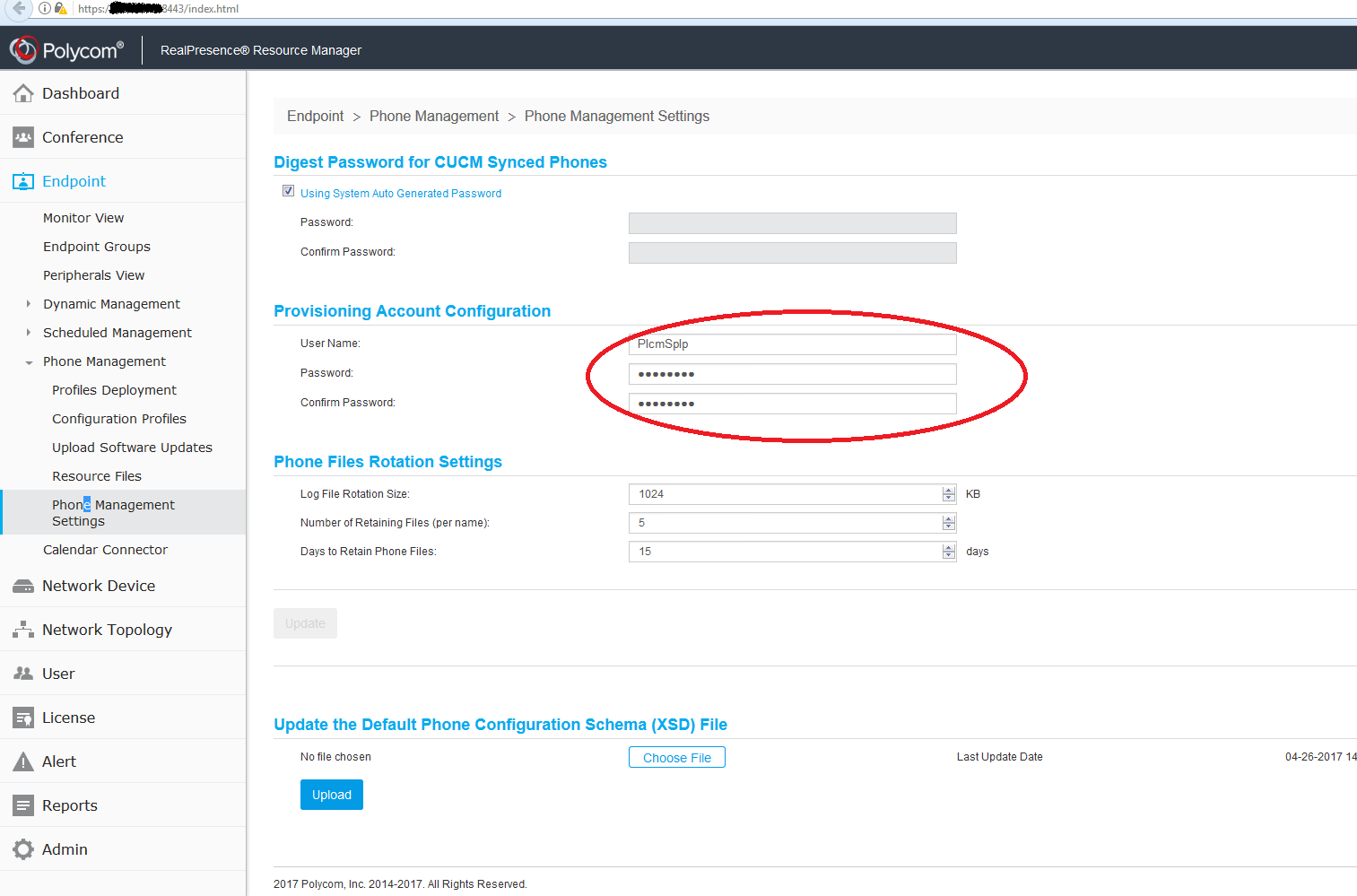
Under Endpoint>Monitor View refreshing the view should display a registered VVX.
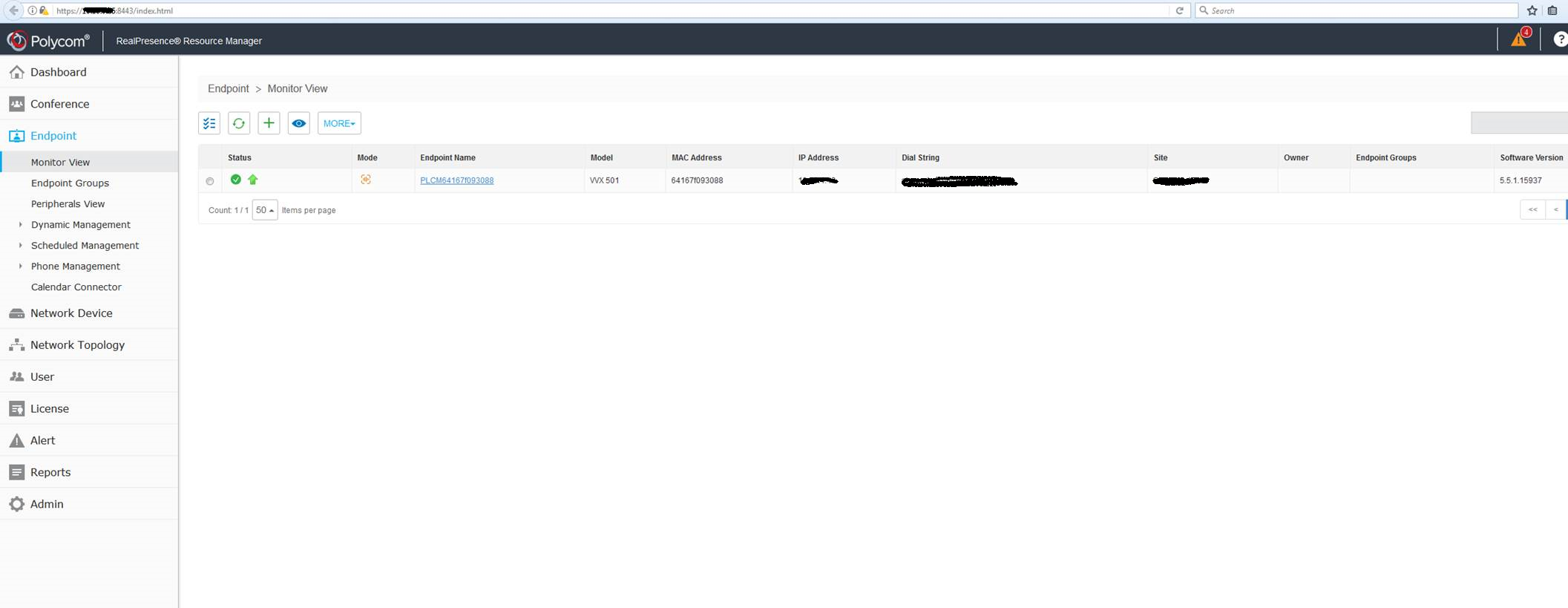
Supplemental
The video below covers steps on how to set up and register the Resource Manager via the Real Presence Licensing Centre. A valid account and license are required to download the RM.
https://www.youtube.com/watch?v=YMIQQ9b4jIk