08 May Teams Phones “User Account Based Experiences”
Last year at Microsoft Ignite it was announced a new feature called “User Account Based Experiences” was coming to native Teams Phones. This feature allows for three different user interfaces and thus user experiences from the Teams Phone App.
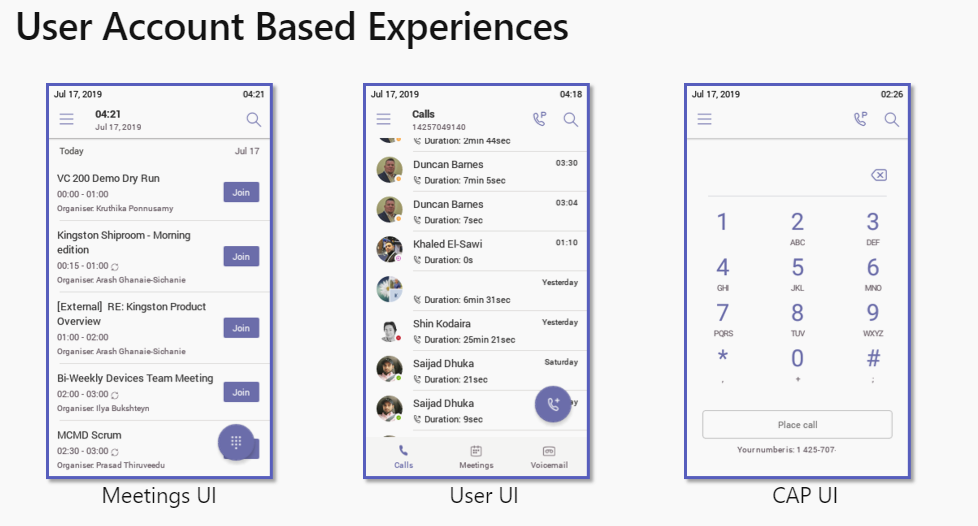
This is a really useful feature as it allows admins to modify the user interface to match the use case of the phone. In the case of a Common Area Phone a simple dial-pad can be applied with the CAP UI. Or if a conference phone may be the Meetings UI is preferred which makes the click-to-join experience simpler as the calendar is the default view with that UI. The default UI is of course the familiar user UI.
The New-CsTeamsIPPhonePolicy cmdlet is used to create the user policy for managing the phone user interface.
I created two new user policy’s:-
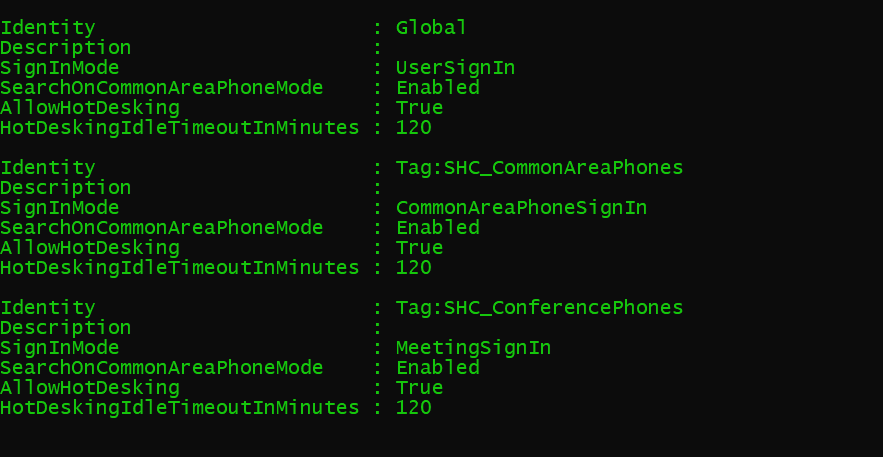
The Set-CsTeamsIPPhonePolicy is used to set the Sign-in Mode. I created one of each to reflect the CAP and Meeting Sign-in UI. The Sign-in Mode parameter can be any one of the following:
- ‘UserSignIn: Enables the individual user’s Teams experience on the phone’
- ‘CommonAreaPhoneSignIn: Enables a Common Area Phone experience on the phone’
- ‘MeetingSignIn: Enables the meeting/conference room experience on the phone’
The Grant-CsTeamsIPPhonePolicy is then used to apply the policy to a user. When the policy is applied you’ll see the TeamsIPPhonePolicy parameter populated with the name of the new policy.
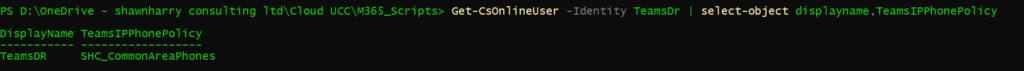
As you can see in my example I’ve applied a CAP UI policy to the user TeamsDR. Logging into my CCX500 i now see the following CAP UI on my IP Phone!
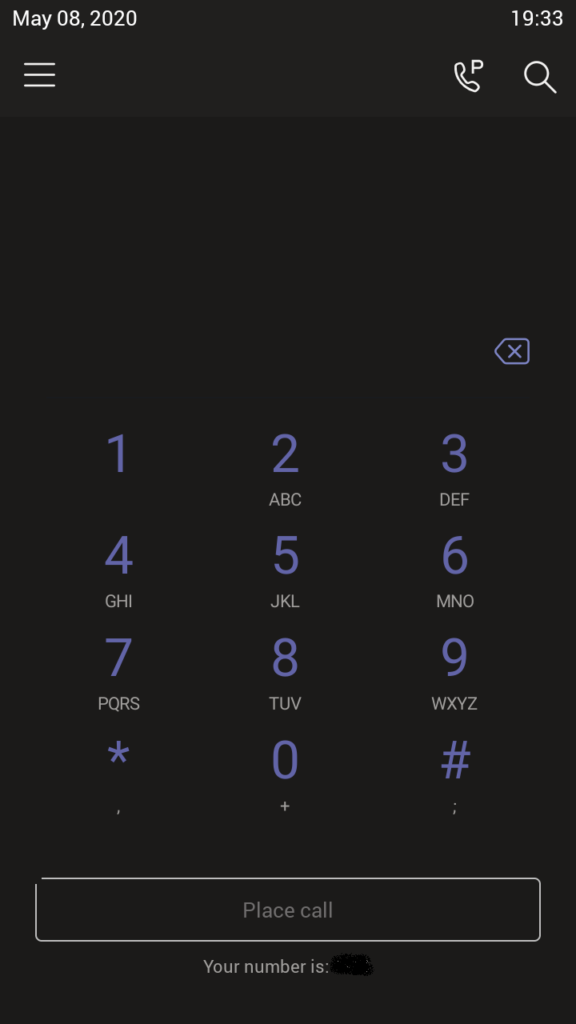
Pretty awesome right! Now we can really tailor the user experience on our Common Area and Conference Phones to one that’s much easier user for our users which of course helps Teams adoption.