19 Feb Managing Poly Teams Phones with the Poly Device Management Service
PDMS is a Cloud subscription service from Poly that allows for management of native Teams phones as well a host of other SIP and Skype for Business Endpoints such as the VVX, CX, Soundstation, Trio and more. PDMS started life as Real Presence Resource Manager which is an on-premises solution for device and life-cycle management. With the move the Cloud it makes sense for vendors to provide these corresponding services on a consumption OPEX basis which improves time to market and removes the need for CAPEX intensive deployments which would usually require resourcing, project management, hardware and so on. This approach is proving to be a popular one in the Enterprise as Crestron & Yealink who also support native Teams phones provide XiO and YMCS respectively as their Cloud Device Management Service offering. Thus as the Teams devices ecosystem develops the industry is seeing good traction in the right direction to support Cloud first deployment strategy’s.
As PDMS is a cloud portal it is accessible from anywhere with an internet connection. It also provides support for the following: –
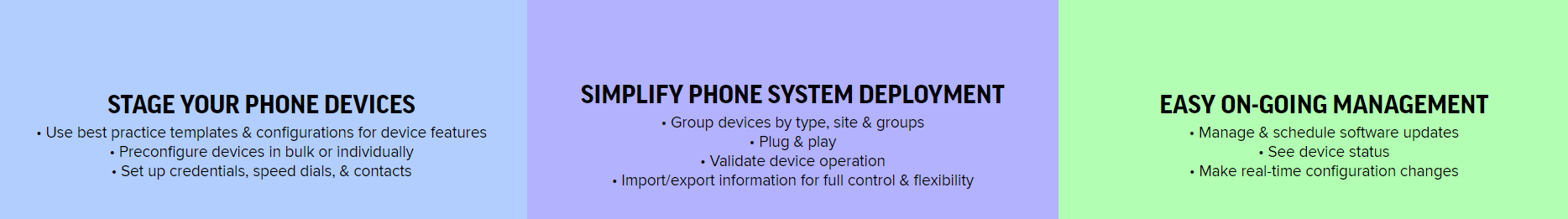
- Manage one or 50,000 voice devices
- Built on TLS and HTTPS protocols
- Quick trouble ticket resolution via advanced logging framework tools
- Utilise device licensing and usage reports to gain better visibility into your audio device investment
- ISO/IEC 27001:2013 certified
If you’re not an existing Poly customer and don’t have access to PDMS already Poly provide a 60 day trial which you can register for here.
In the past we had the option to use an FTP Server, 3rd party device management tooling or even Skype for Business for some in-band management of firmware and some device settings for 3PIP as well as LPE devices. The lata was fairly crude and device management has always been a richer experience for admins via device management tooling provided by the phone vendor. Teams follows this same path in that the Teams Admin Centre while able to manage the Teams App on a native Teams phone and certainly provides better device management than Skype for Business did, device related settings are still fairly limited and are mostly limited just to the Teams App. Vendor device management allows for management of almost all device settings, and in this case Poly does this via .xml templates that are pushed to the phone via PDMS. It is also possible to create your own templates or use the preexisting ones.
Lifecycle management and administration including provisioning, patching, configuration and so on is a vital part of Teams that’s going to make the day to day job of administrators much simpler. For large deployments managing multiple phones individually simply isn’t practical. Equally a Zero-Touch deployment option is also desired so that when a phone is plugged into your LAN its configuration is automatically pulled down from its server and the phone is configured and secured per your organisations requirements.
Configuration
The PDMS Enterprise Admin guide can be found here. The guide covers all facets of the PDMS platform and is a useful reference guide. The focus of this post is only on adding a CCX phone to PDMS and managing it in PDMS.
Poly have made adding a Teams Phone to PDMS surprisingly easy. To add your phone to PDMS firstly browse to the PDMS portal and ensure you have the following details to hand:-
- You’ll need the URL for your PDMS tenant. This provisioning address needs to be configured on your phone so that the phone knows where to get its configuration from. This URL can be pushed to the phone via DHCP option 161 or entered manually.
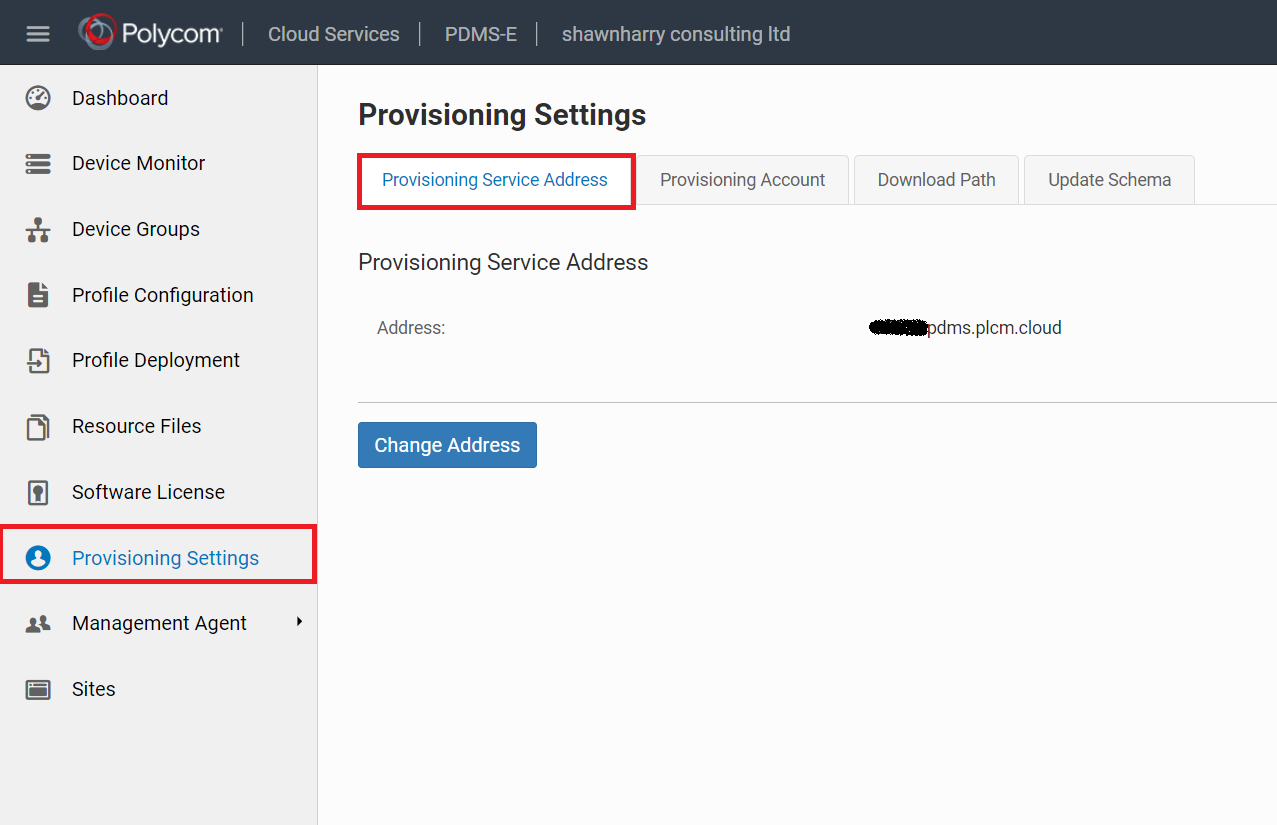
- The provisioning server type on the phone must be set to HTTPS. Again this can be set via DHCP option 161 or manually.
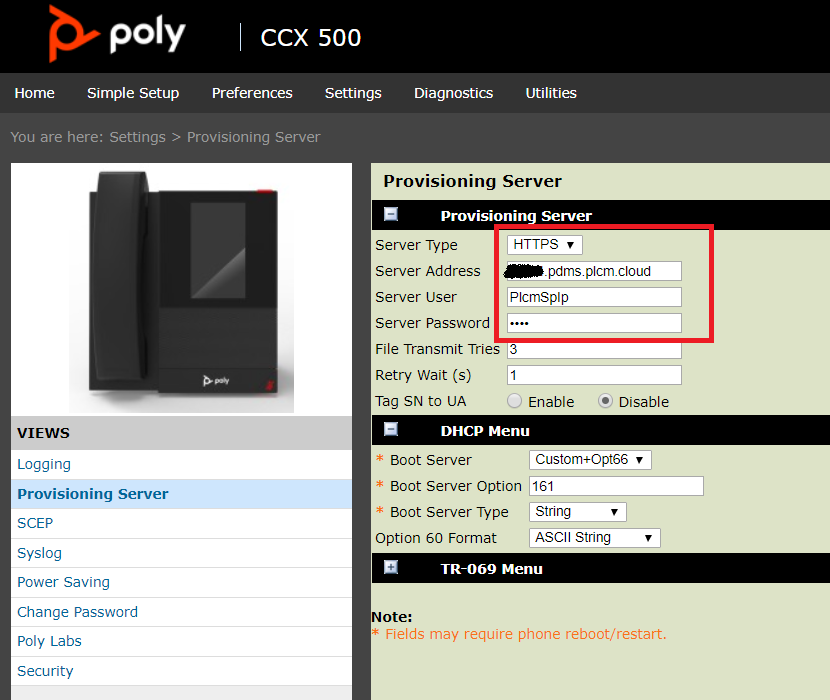
- The User name and Password on the Phone and the Provisioning Account on PDMS must match. If they do not PDMS will not be able to login to the phone. In my case i left the User name at the default but changed the password.
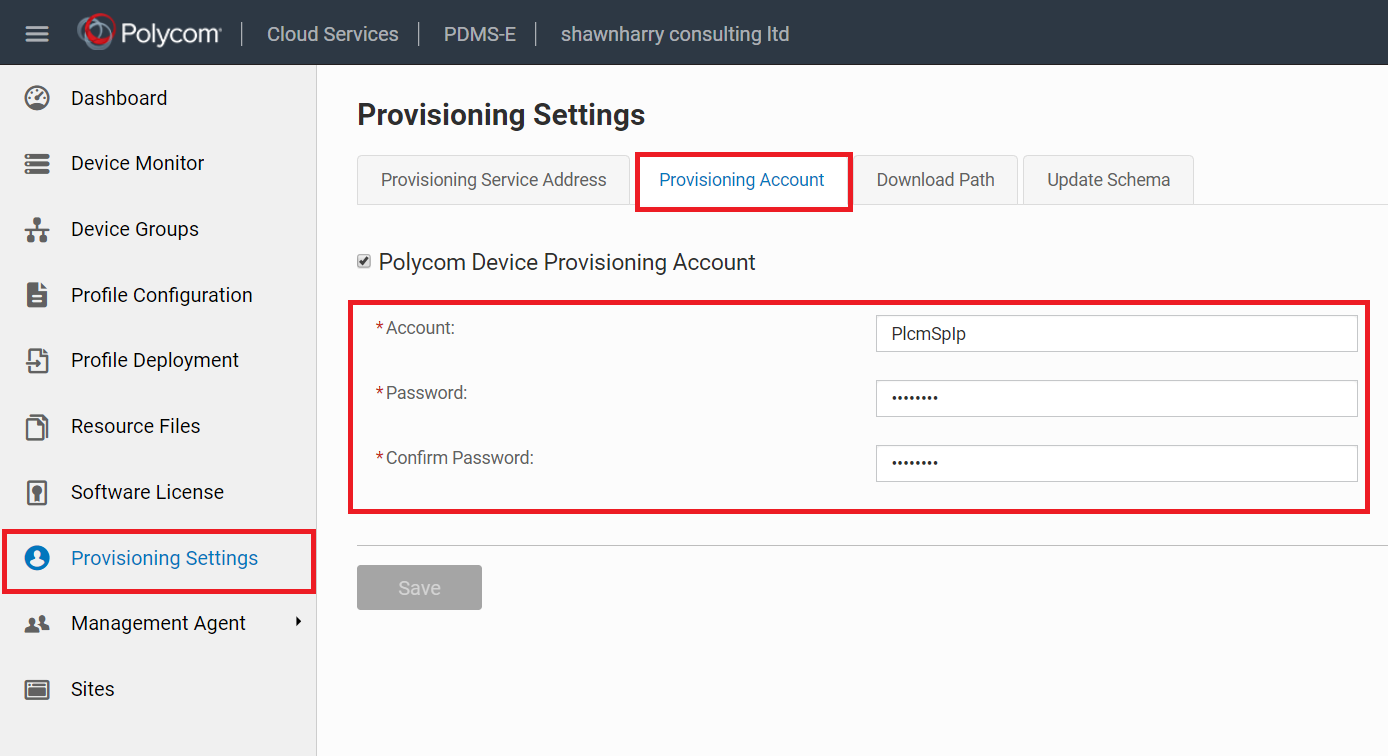
Browse back to Device Monitor and you should see the newly added phone.
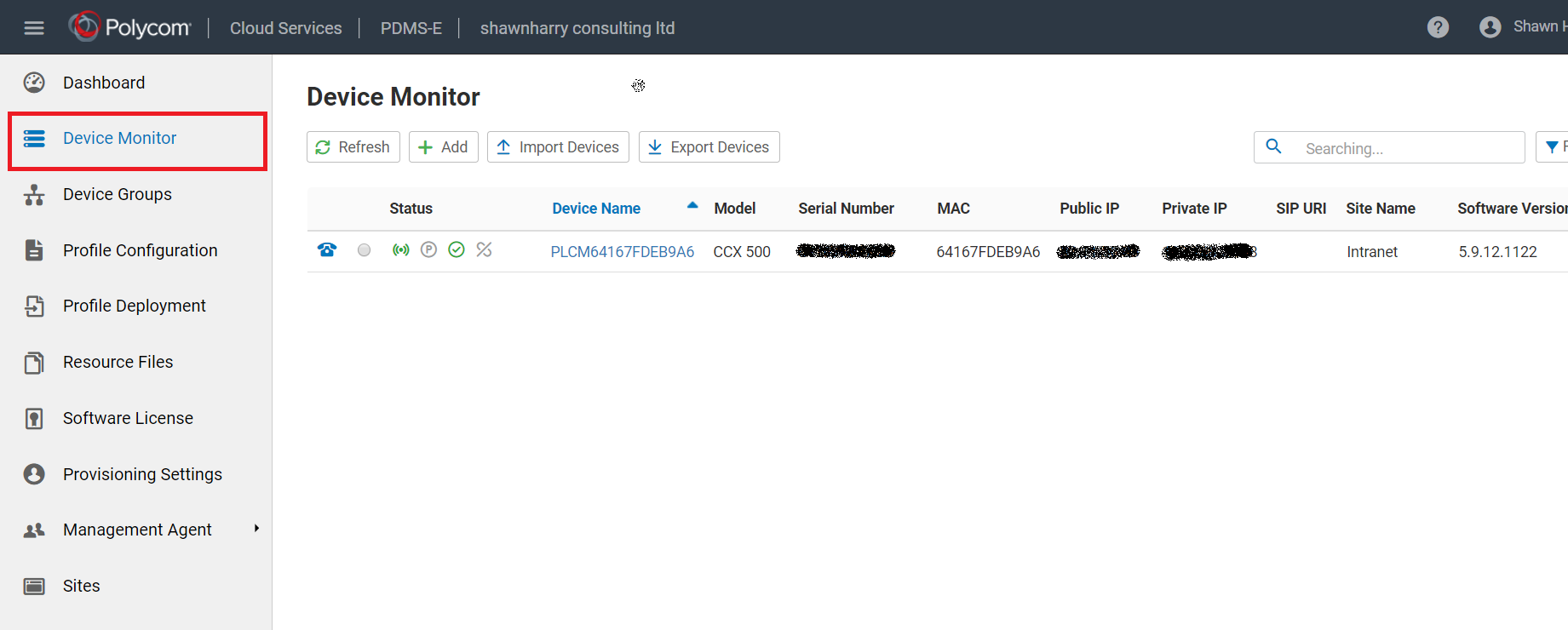
Because I’ve used the “AdminPassword-Change-Template” the password for the web service that runs locally on the phone is set to the default 789 from the previous default of 456. This is important to bear in mind lest you think you’ve been locked out of your phone! Obviously this password can be changed to whatever is desired.
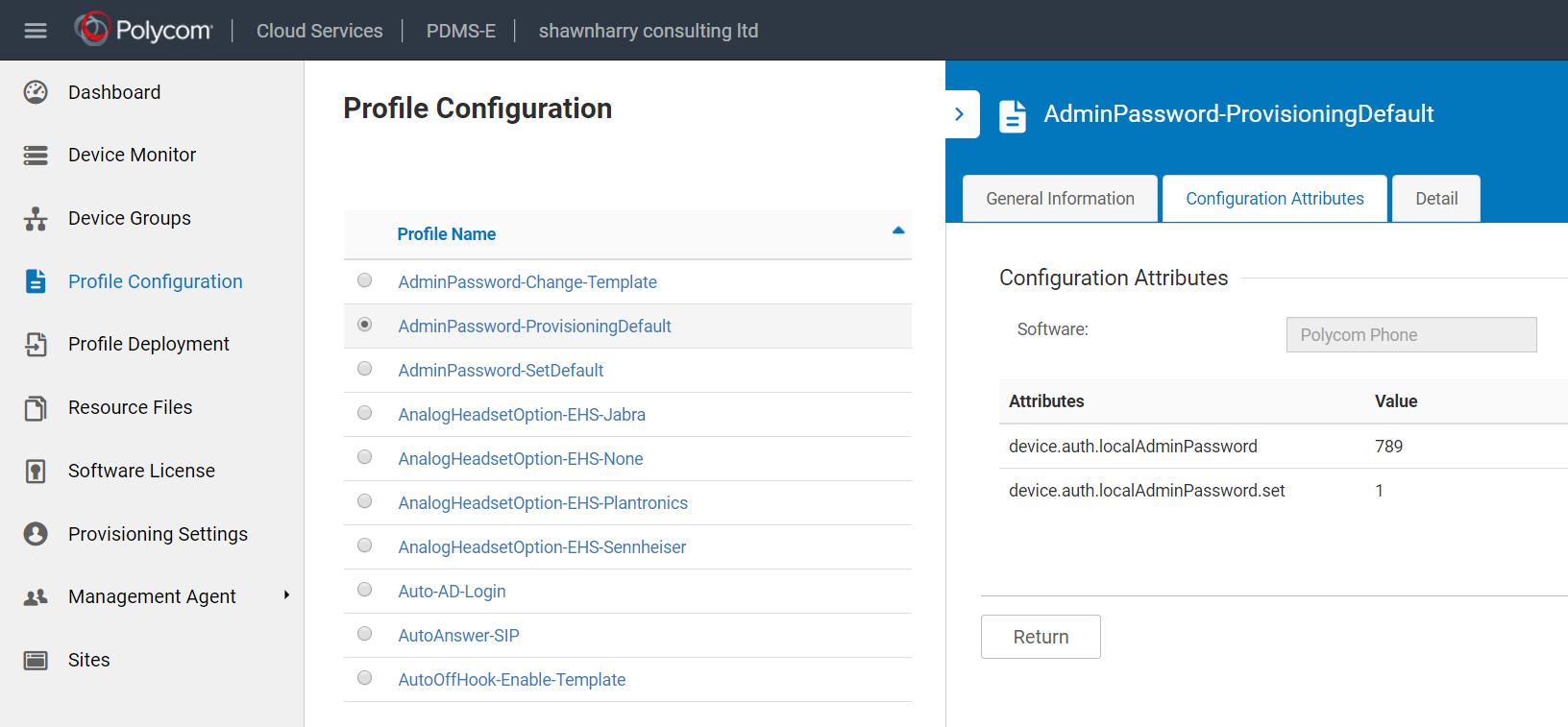
As you can see there are number of options available here from downloading phone logs to viewing the .xml phone configuration. (This will look quite familiar for those who’ve deployed Poly phones using FTP servers in the past).
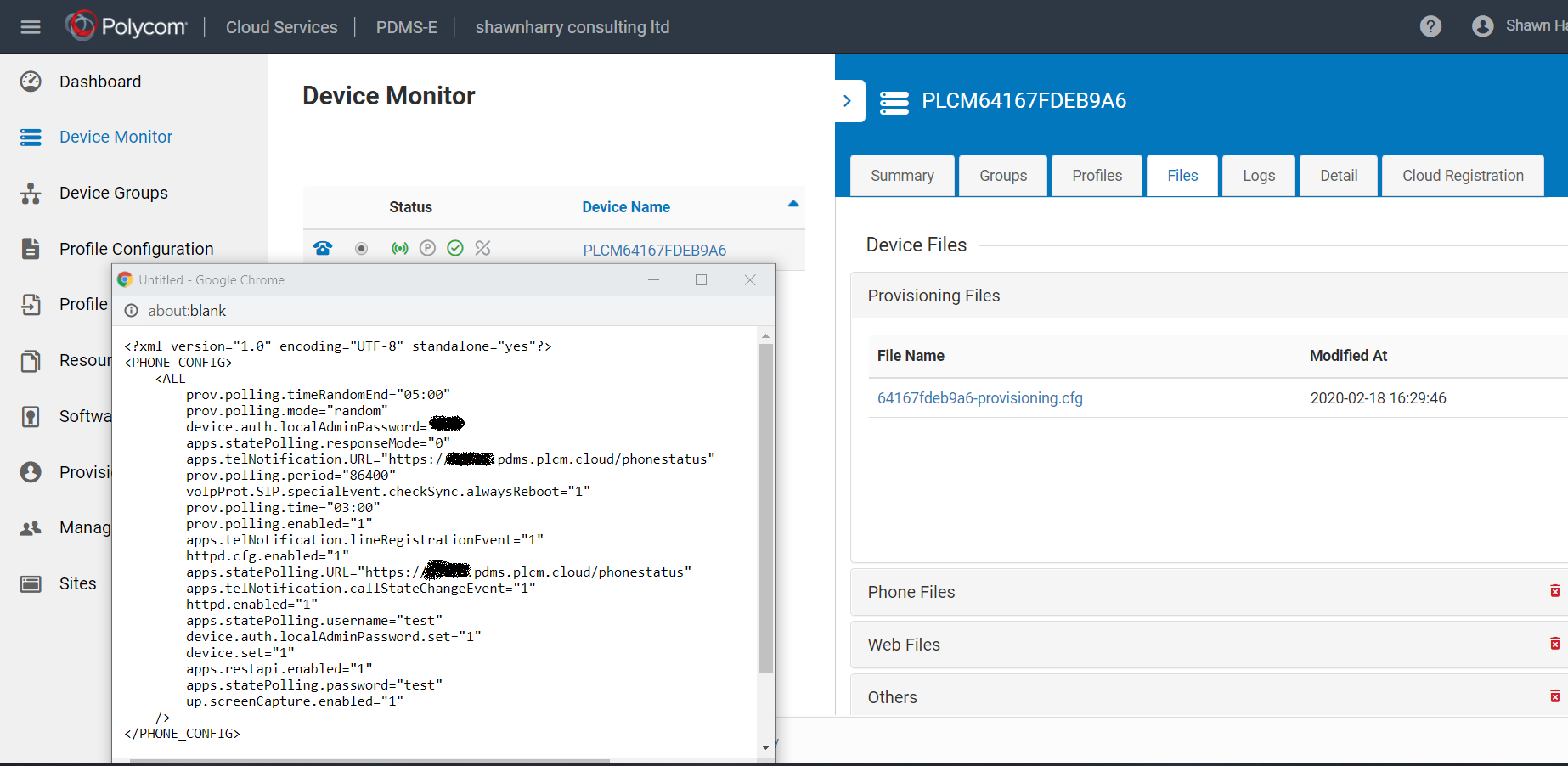
The menu options below require the use of a Cloud Relay. If a CR is not deployed clicking these buttons will do nothing other than queue up a task that can never be completed. The CR is a light weight virtual appliance that in this instance is used to proxy commands/actions from PDMS to your phone.
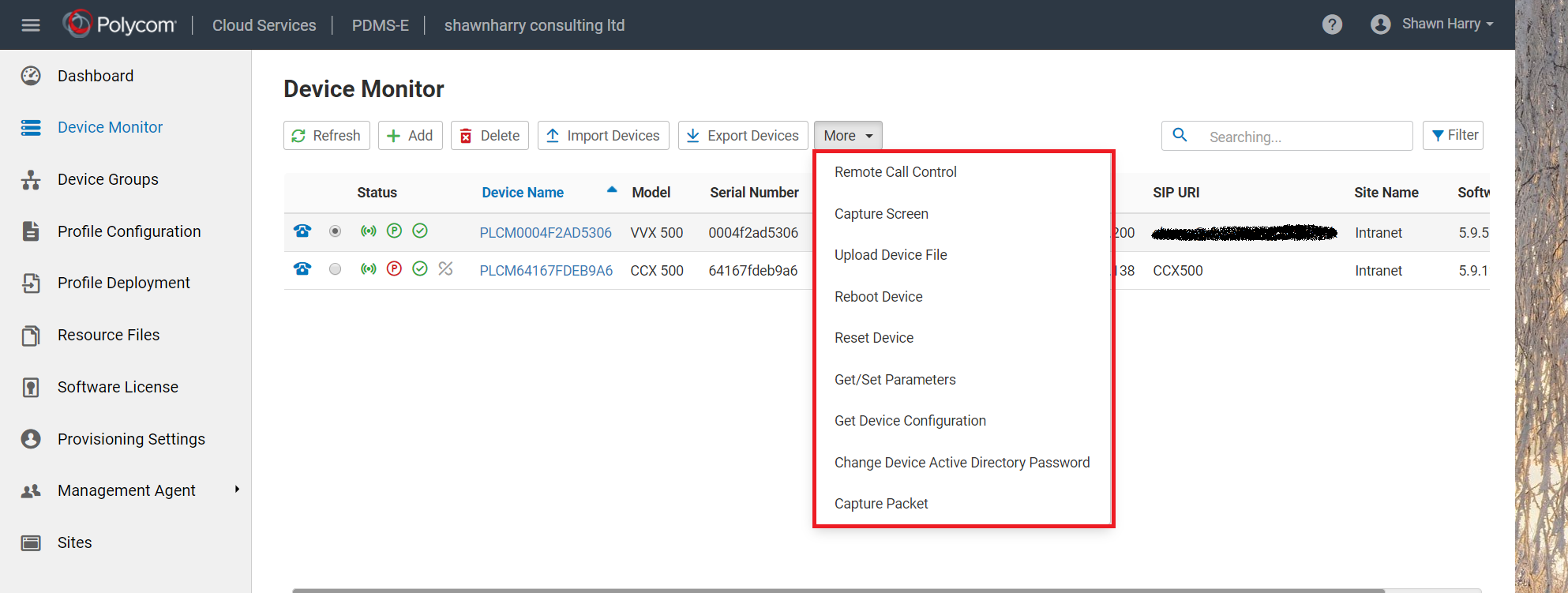
The CR can be downloaded directly from PDMS as an .ova appliance and imported/installed into your Hypervisor.
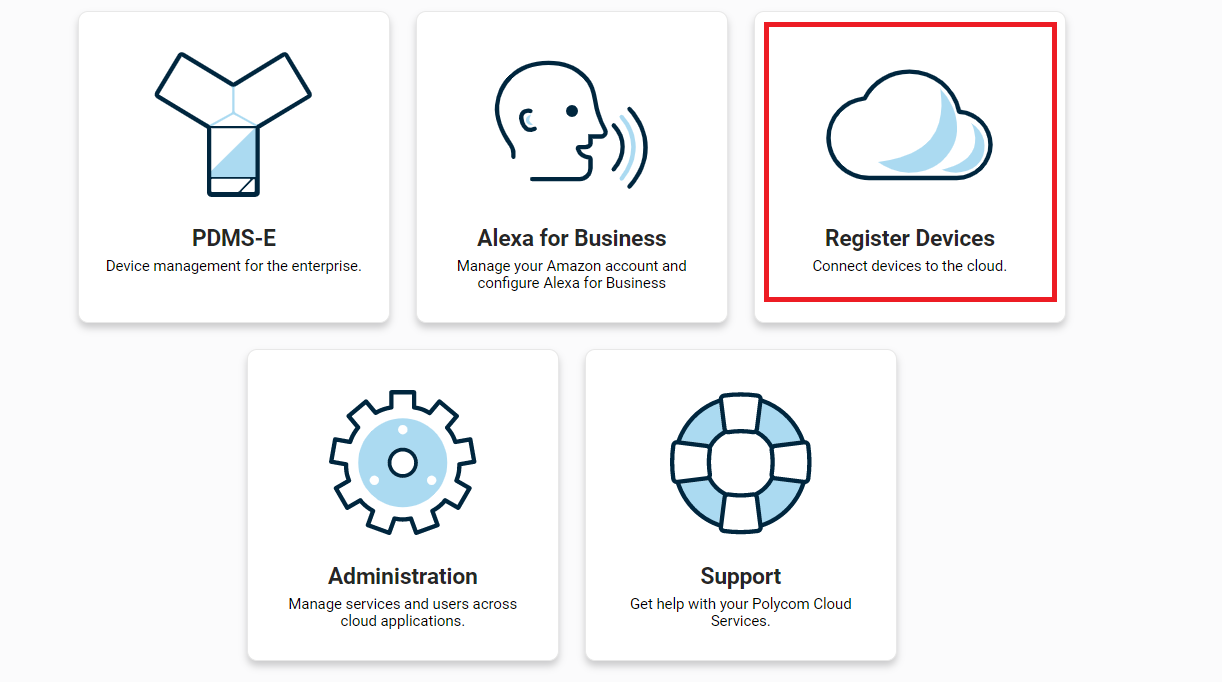
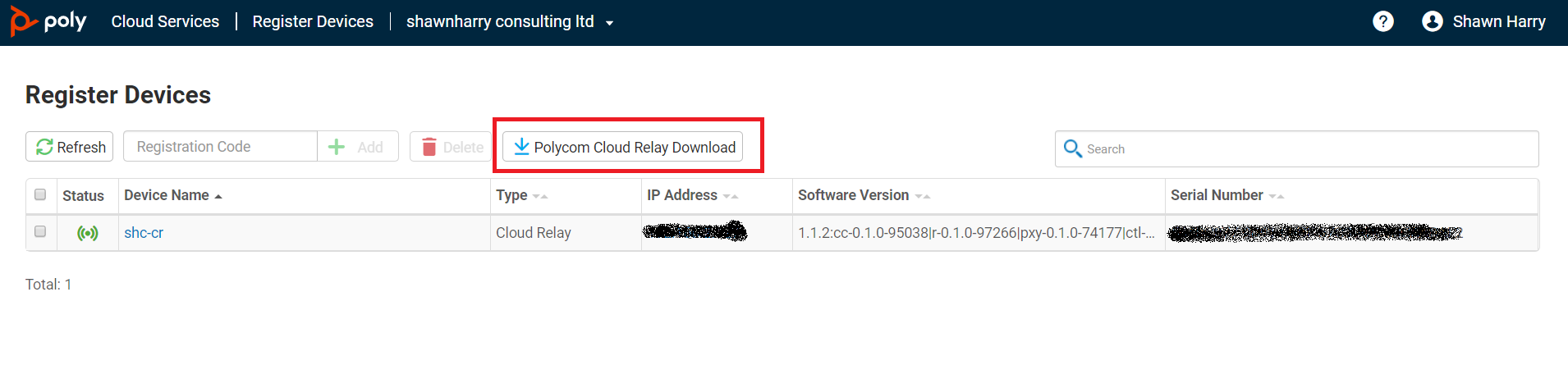
The installation process for the Cloud Relay is quite straight forward and is well documented online so i wont cover its installation here. The CR then needs to be integrated with your PDMS instance for the menu options above to work.
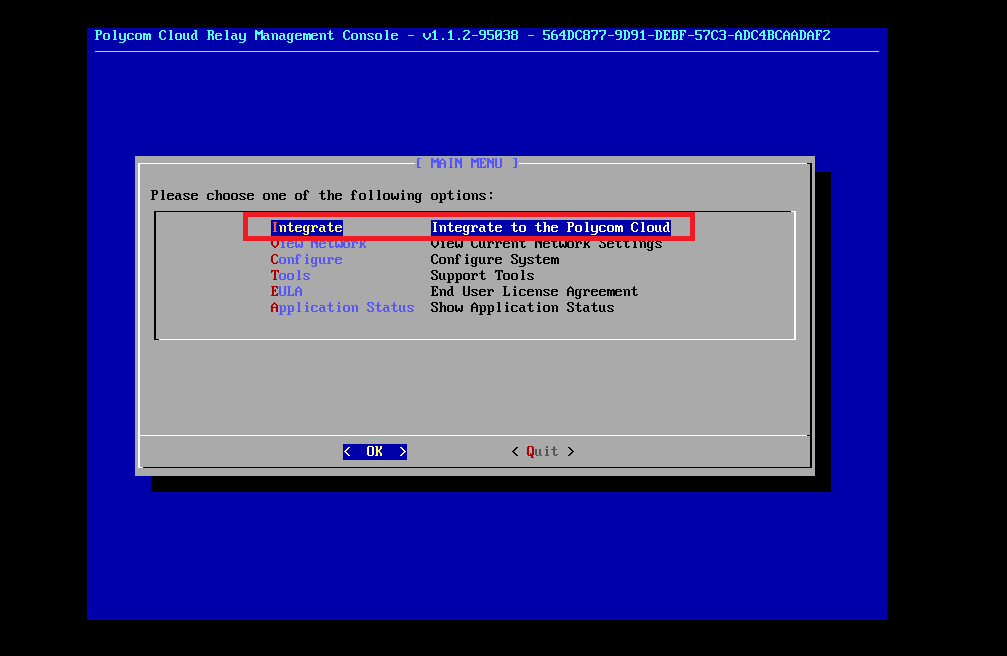
From the testing I’ve conducted a number of the menu options above don’t work for the CCX. I’m presuming this is because PDMS was designed for SIP endpoints and Teams uses HTTPs (REST) rather than SIP for communication. It’s also possible Poly haven’t done any validation yet with CCX and PDMS yet. With the launch of Poly Lens this muddys the waters even further as its possible PDMS may be deprecated eventually. But i have no insight into the Lens product roadmap or when support can be expected for the CCX. Stands to reason Poly would want to focus development on Lens rather than waste development effort fixing support for CCX with PDMS but im just speculating here. If the lata is true then PDMS whilst able to provision and push config to the CCX, features like Screen Capture, Remote Call Control or Get Device Configuration return errors.
Edit 03/12/20
The CCX is now supported with PDMS which is good news for Poly customers. PDMS is still the Poly recommendation for CCX management over Lens, though bear in mind Lens does support the CCX now.
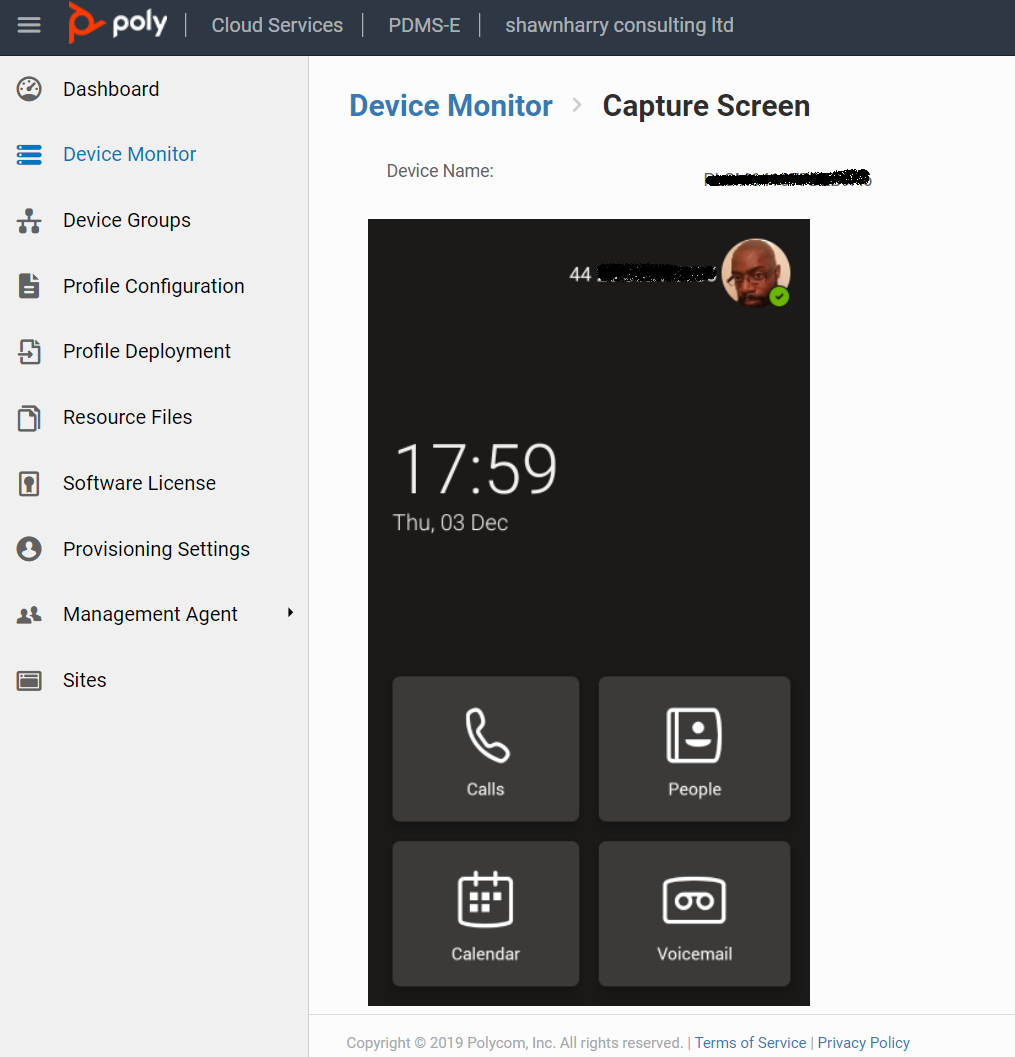
Conclusion
The Teams landscape changes with a rapidity that seems almost impossible to keep up with. At launch Poly Lens is targeted at the Collaboration Bar endpoints. What that means for PDMS and if these two services will merge i have no insight into. But for customers who need a management solution today for the new CCX range PDMS may be an option.