21 Jan Hotdesking with MicrosoftTeams IP Phones
I noticed a few days ago a new firmware was available to update my Yealink T58A to build 58.15.0.87 from 58.15.0.85. Unfortunately there dont seem to be any release notes available yet from Yealink or even Microsoft on this build and what new features it may contain. But i did notice “Hot Desk” is available in the client.
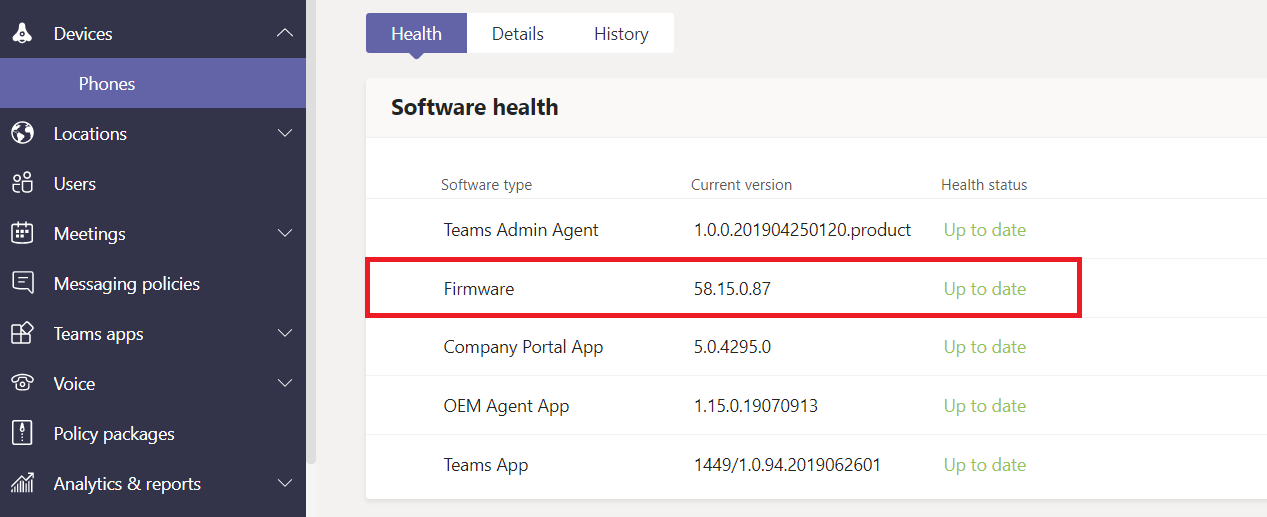
The new Hot Desk features allows any user to login to a phone and see their calender, meetings and make calls without logging out the primary or master account.
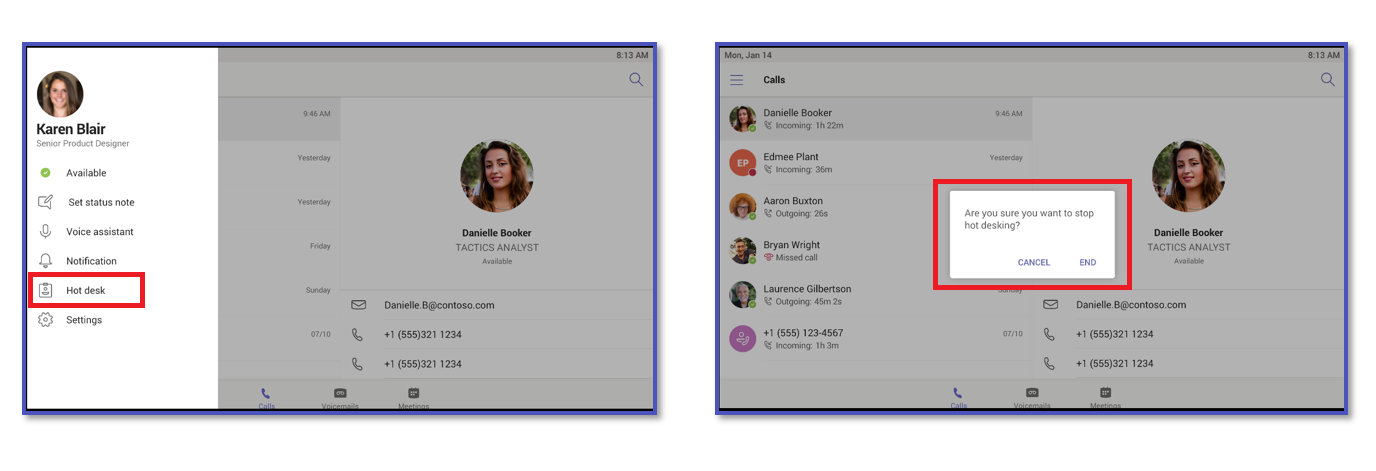
A user logs in and out by selecting the Hot Desk button and entering their credentials. There appears to be a default time limit of 2 hours for how long a Hot Desk user can be logged in after which the user will be logged out.
At some point id expect Hot Desking to be manageable from the Teams Admin Centre (TAC) but at present there seem to be no back end controls i can see either in the TAC or the Shell that allow for controlling of this feature.
@30:33 below covers the user signin/out experience.