30 Nov Windows Virtual Desktop Management Tool Experience
Background
This post is not going to cover installation for WVD as there are many and far better blogs that cover the set up process already. This post will only cover at a very high level the installation of the Management Tool web app which can be used to manage a WVD tenant, with a focus on the admin experience. This is important mainly because management of the WVD tenant PaaS service can only be accomplished via Powershell at present as the Orchestration Control Plane for WVD isn’t available yet.
My interest in WVD stems from Microsoft Teams, how Microsoft will provide support for real time workloads like Audio & Video, and what the expected experience will be for Teams RTC workloads and media offloading.
@10:45 Microsoft do a demo of the expected experience.
My goal was to set up a lab in preparation for when Teams Media Optimisation is available for WVD which is now on the M365 Roadmap ( https://www.microsoft.com/en-gb/microsoft-365/roadmap?rtc=1&filters=&searchterms=citrix ) to A) Familiarise myself with the configuration and B) Understand any day limitations to the end user experience
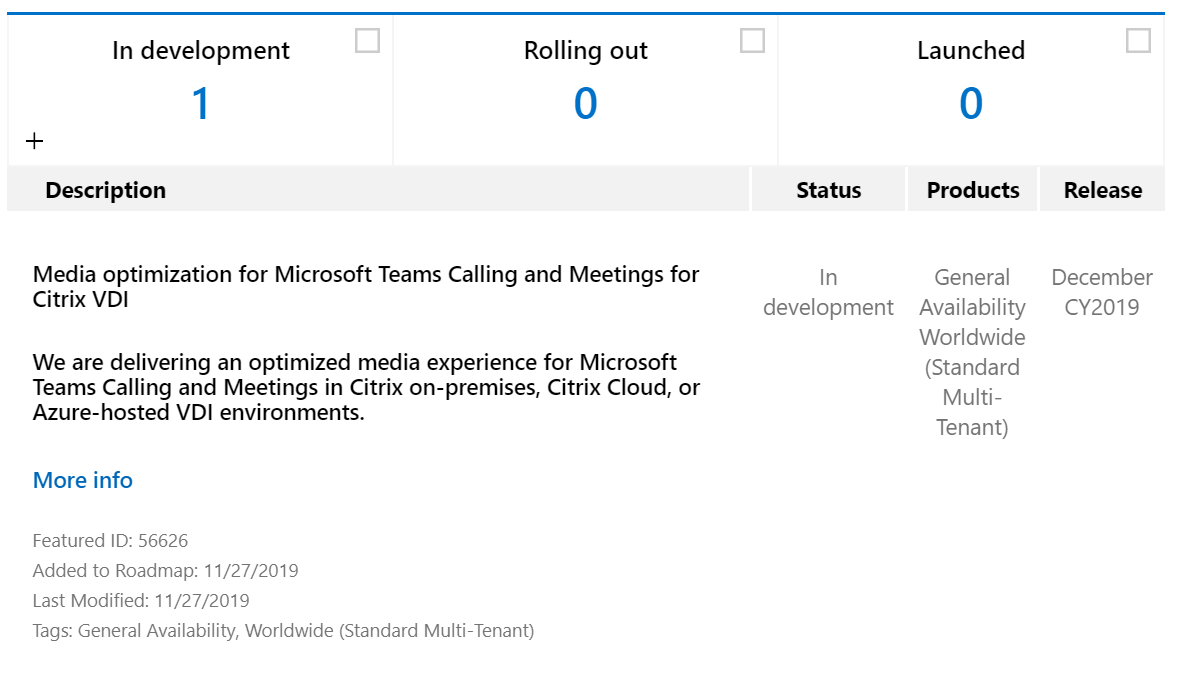
@14:31 the new admin experience is demoed. This will be the new native experience for managing Windows Virtual Desktops. For now though the WVD SaaS web app will suffice until this new UI is available.
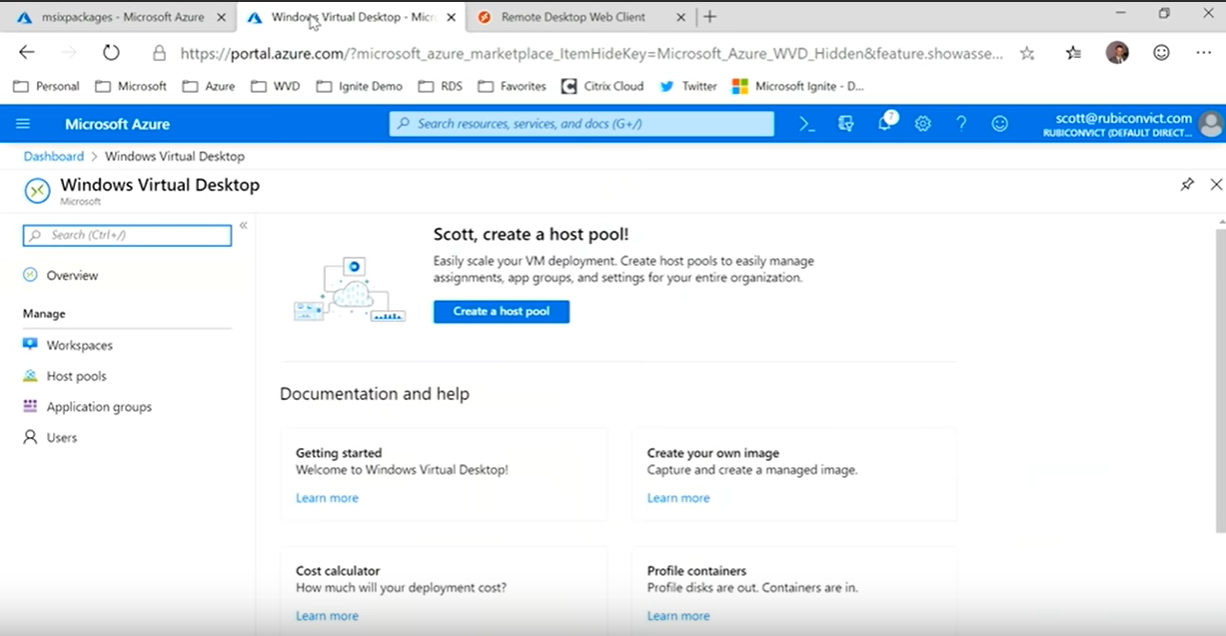
Installation
Detailed steps on installation are covered here https://docs.microsoft.com/en-us/azure/virtual-desktop/manage-resources-using-ui. The installation steps assumes the previous steps 1 – 5 have already been completed. EG A WVD tenant has been created along with a host pool, virtual machine, licensing, permissions and so on. The installation is very straight forward so i’m not going to belabour the steps here.
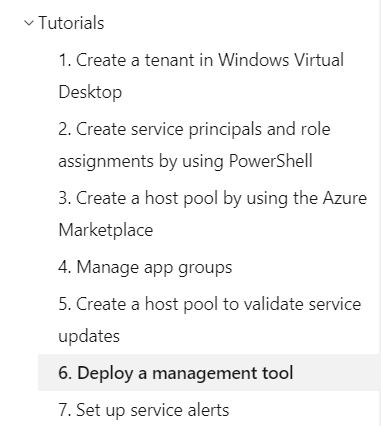
Whilst called out in the doc its important that MFA is not enabled for the account that is used to install the management portal. If MFA is enabled installation of the web app will fail with a conflict error.
Admin Experience
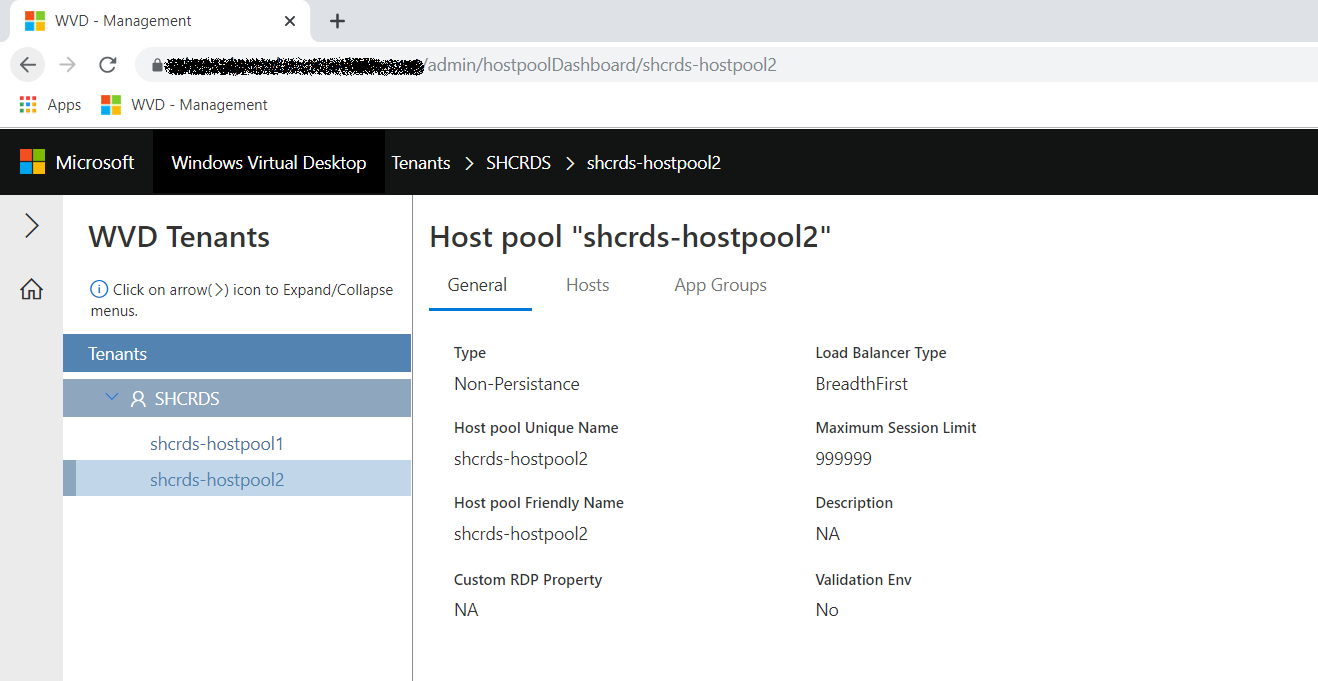
The admin experience is relatively basic but suitable enough to be able to manage host pools, groups and group membership, published applications and desktops which is clearly easier than using Powershell.
Rather than having to deploy WVD + host pools from the Azure Portal including the hosts creating a new pool can be done easily. I created another pool so i could use one for published applications and the other for desktops. Unfortunately you cannot share both across a single host pool so two separate pools and hosts are necessary.
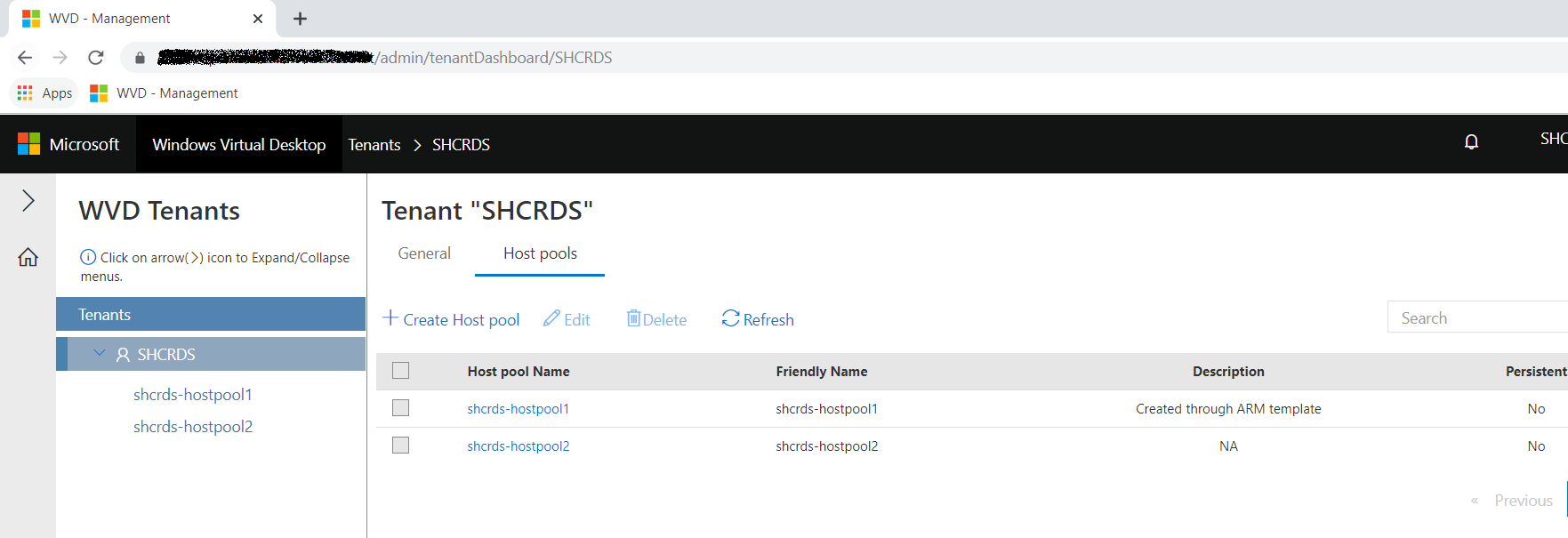
WVD hosts and the logged on user also be managed and individual hosts drained and new sessions prevented if pool or host maintenance is required. You can also send messages to the logged on user warning them that maintenance is about to commence.
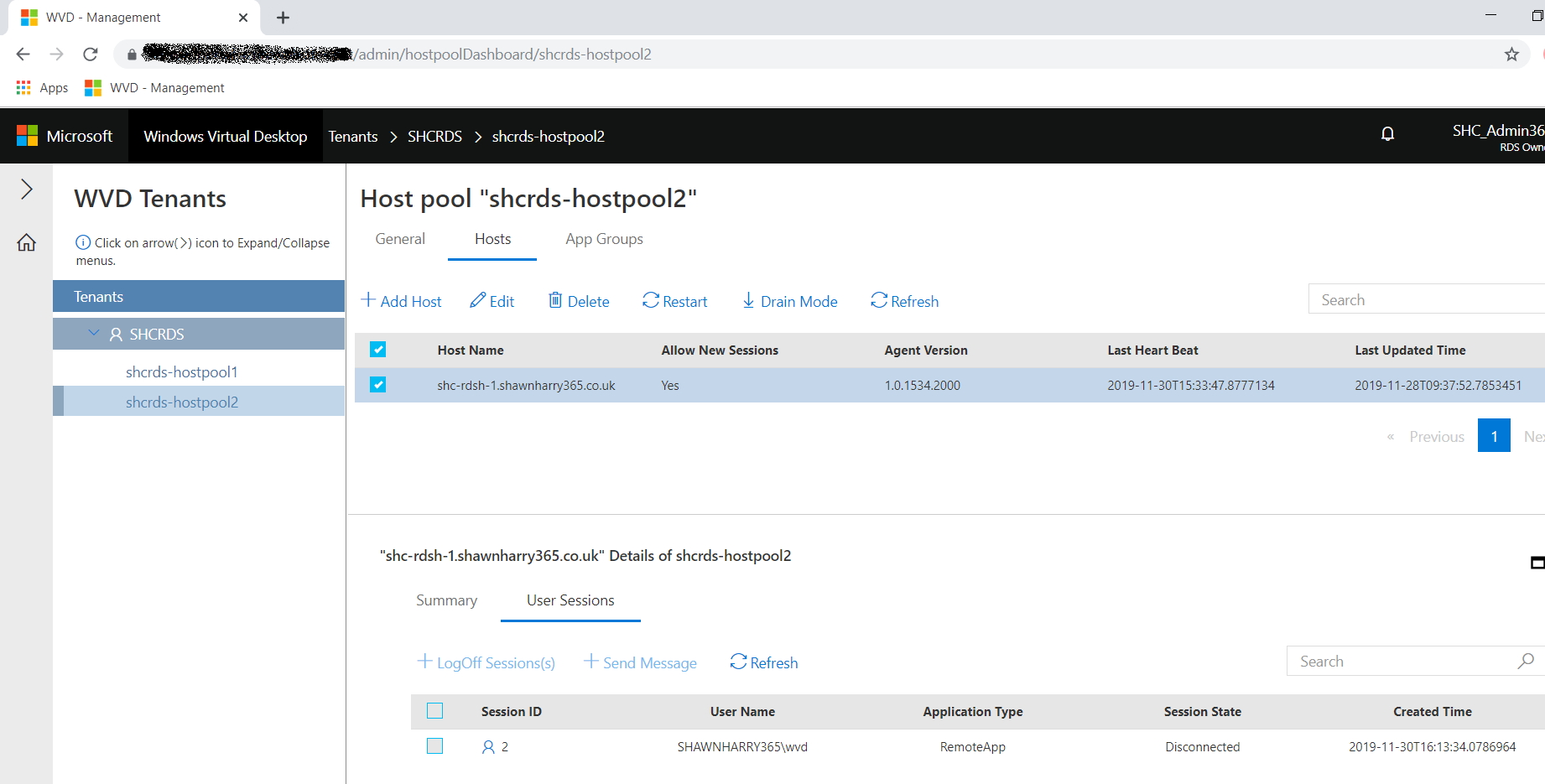
If you have applications to publish this is definitely something that’s easier in the web app than using Powershell. Group membership can also be managed here controlling which users can see published apps from the Remote Desktop Client.
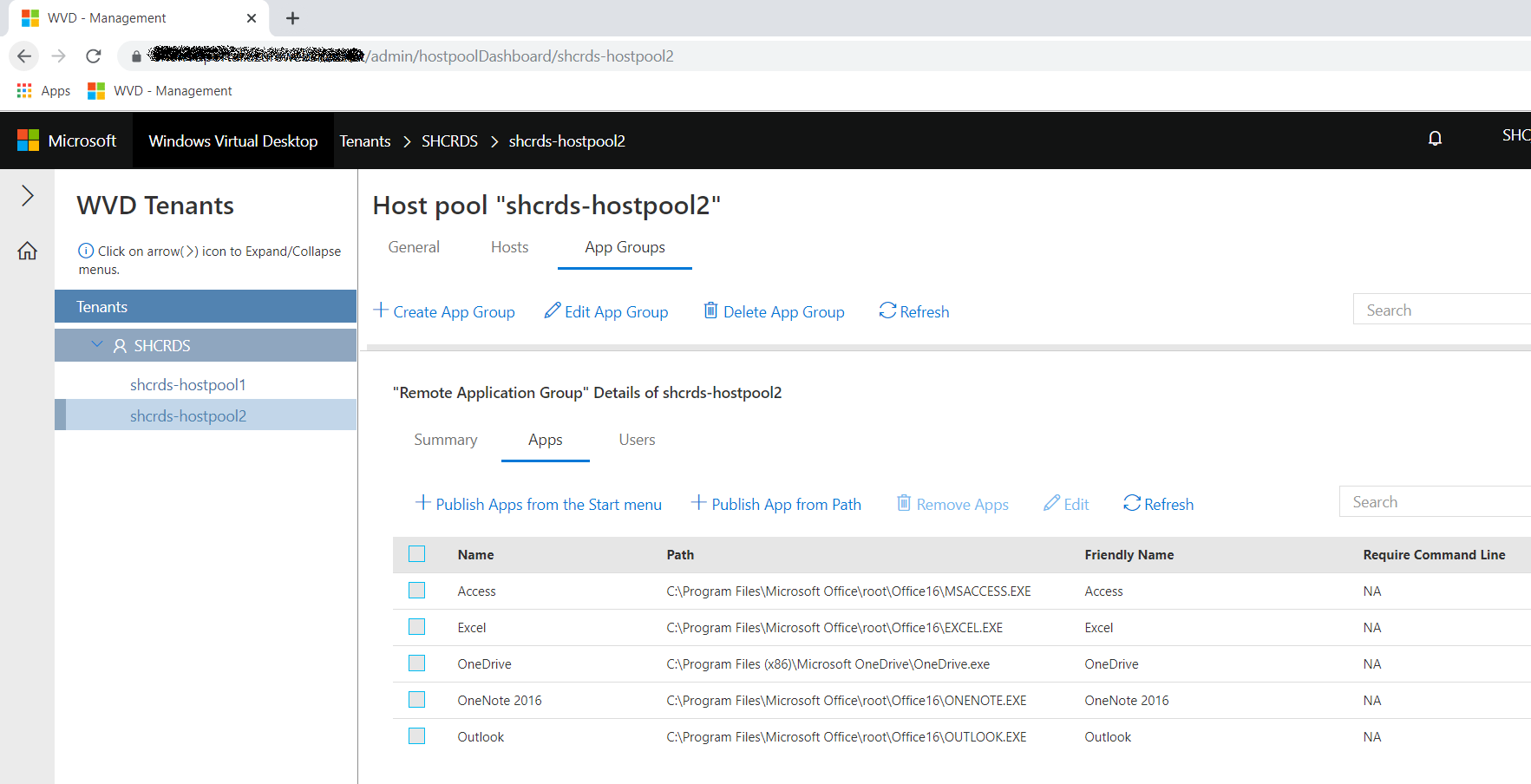
Adding a WVD host via the web app is also simplified. Providing you already have a Windows 10 Azure VM deployed already and domain joined to your ADDS or AADDS domain you can generate a key and use this key for adding the host into your WVD tenant.
Registering the Virtual Machine is completed by installing the Windows Virtual Desktop Agent and Bootloader. https://docs.microsoft.com/en-us/azure/virtual-desktop/create-host-pools-powershell#register-the-virtual-machines-to-the-windows-virtual-desktop-host-pool
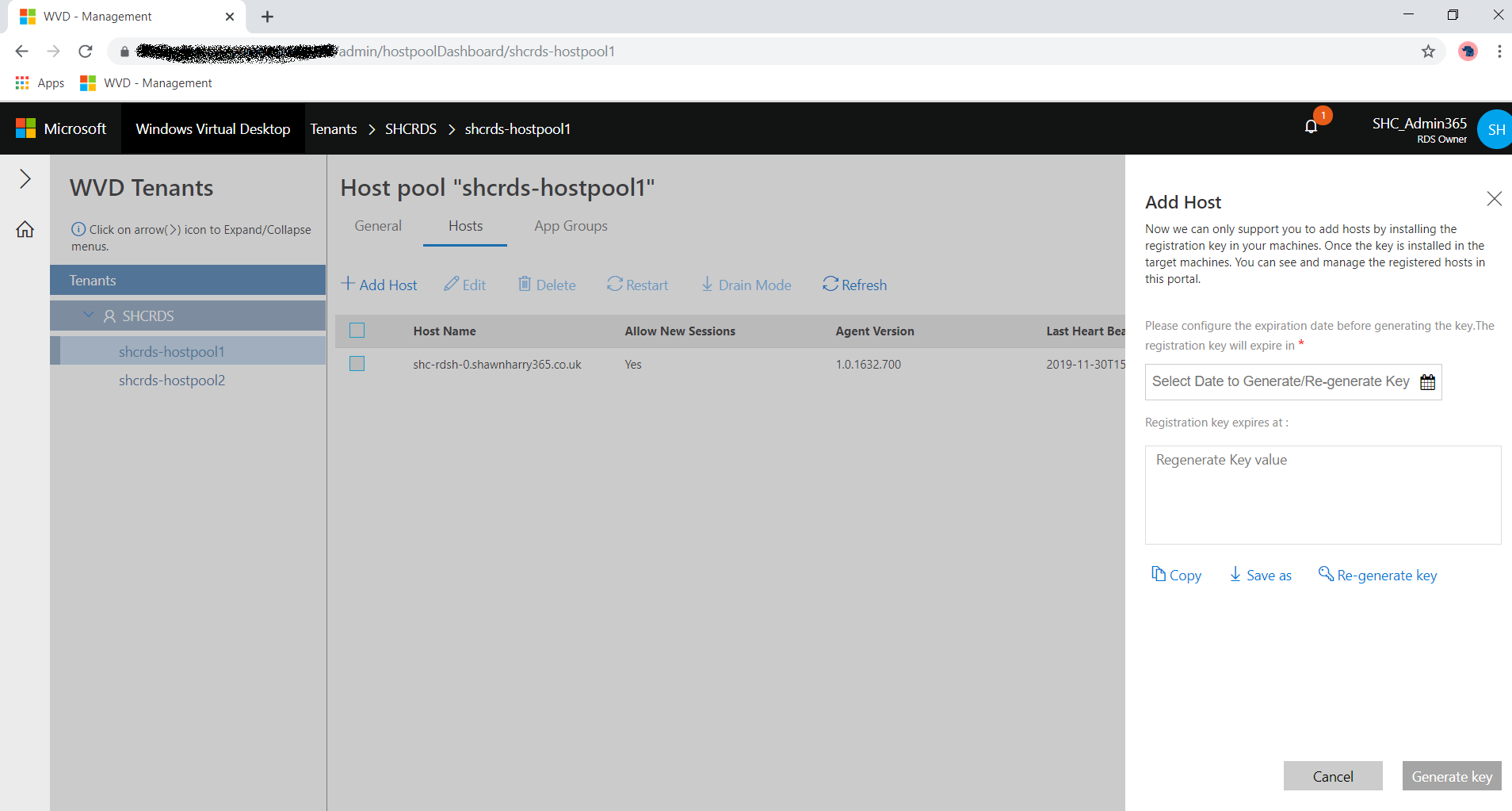
Conclusion
The web app is obviously not necessary for accessing published applications or desktops but certainly makes management for administrators much simpler and does help plug what is a significant gap in the WVD service at present.
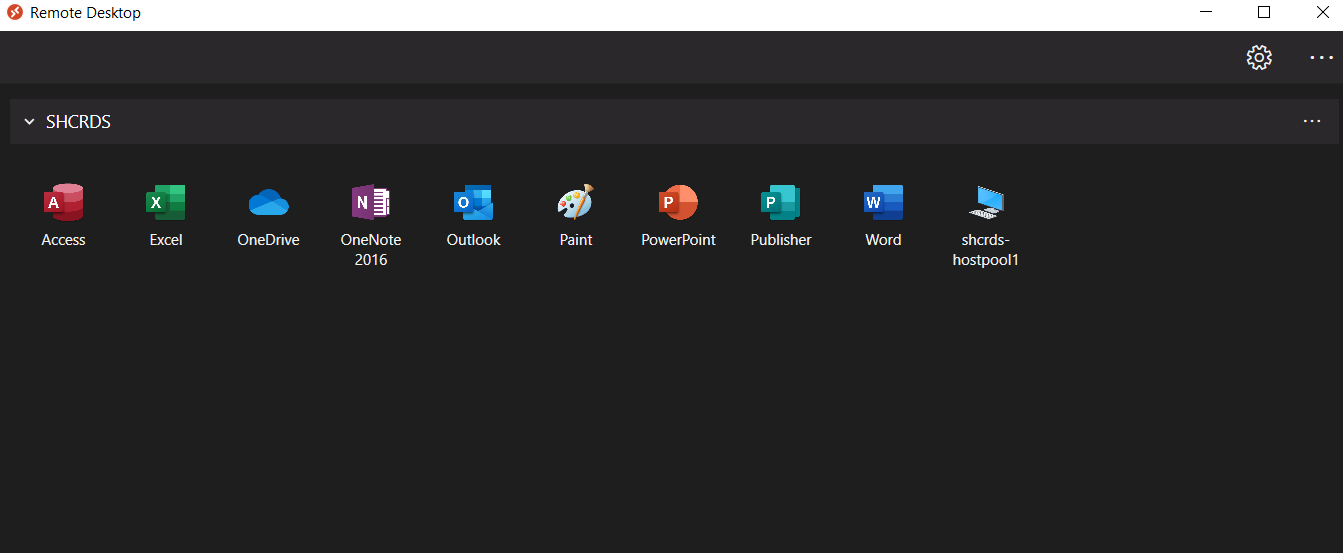
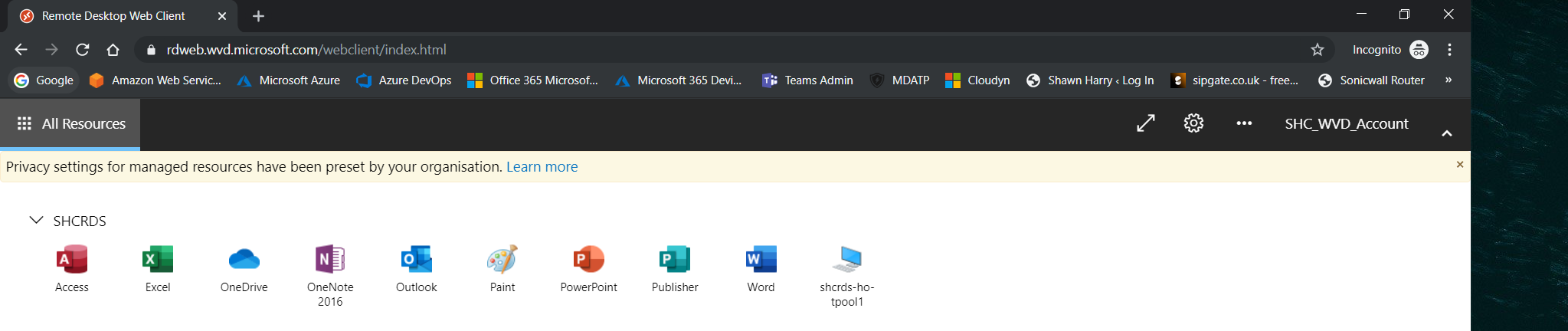
Im looking forward to seeing the following support in the future for WVD:
- SSO support for WVD users – currently a user has to log on twice, once to the RDWeb portal and then into the app or desktop
- Support for AzureAD Cloud identity’s – i had to use Azure Active Directory Domain Services for this lab which isn’t cheap!
- A GA WVD Management Portal
- Teams Media Optimisation – which hopefully will be available in December 2019