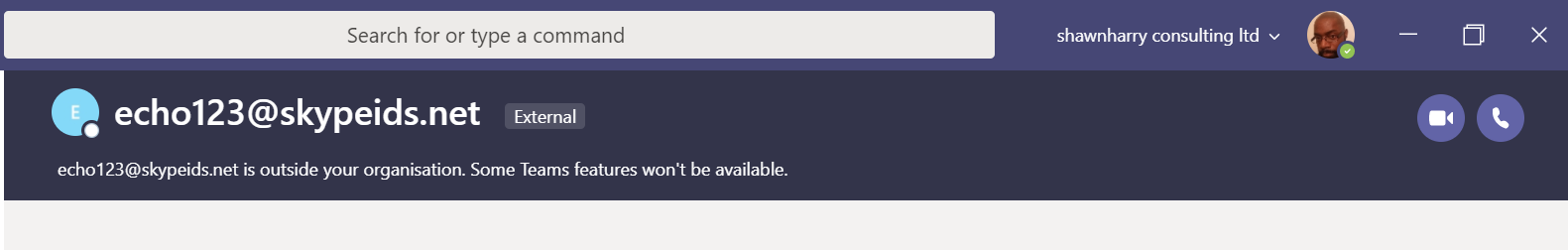13 Feb Checking Microsoft Teams Call Quality prior to joining an audio call
Skype for Business Server was able to check call quality prior to making a call. This feature was useful for accessing potential call quality issues that could impact your call, the network of course being vitally important to the quality and success of VOIP/PSTN calls.
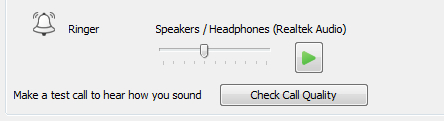
Unfortunately this feature has never been available in Skype for Business Online and is not available in the Microsoft Teams client either. But there is a useful workaround. Skype Consumer includes the ability to check call quality which the Microsoft Teams platform can also leverage.
Theres a few caveats though. Firstly Skype PIC federation must be enabled. My tenant is already enabled for Skype PIC federation and these settings have been carried forward into Teams.
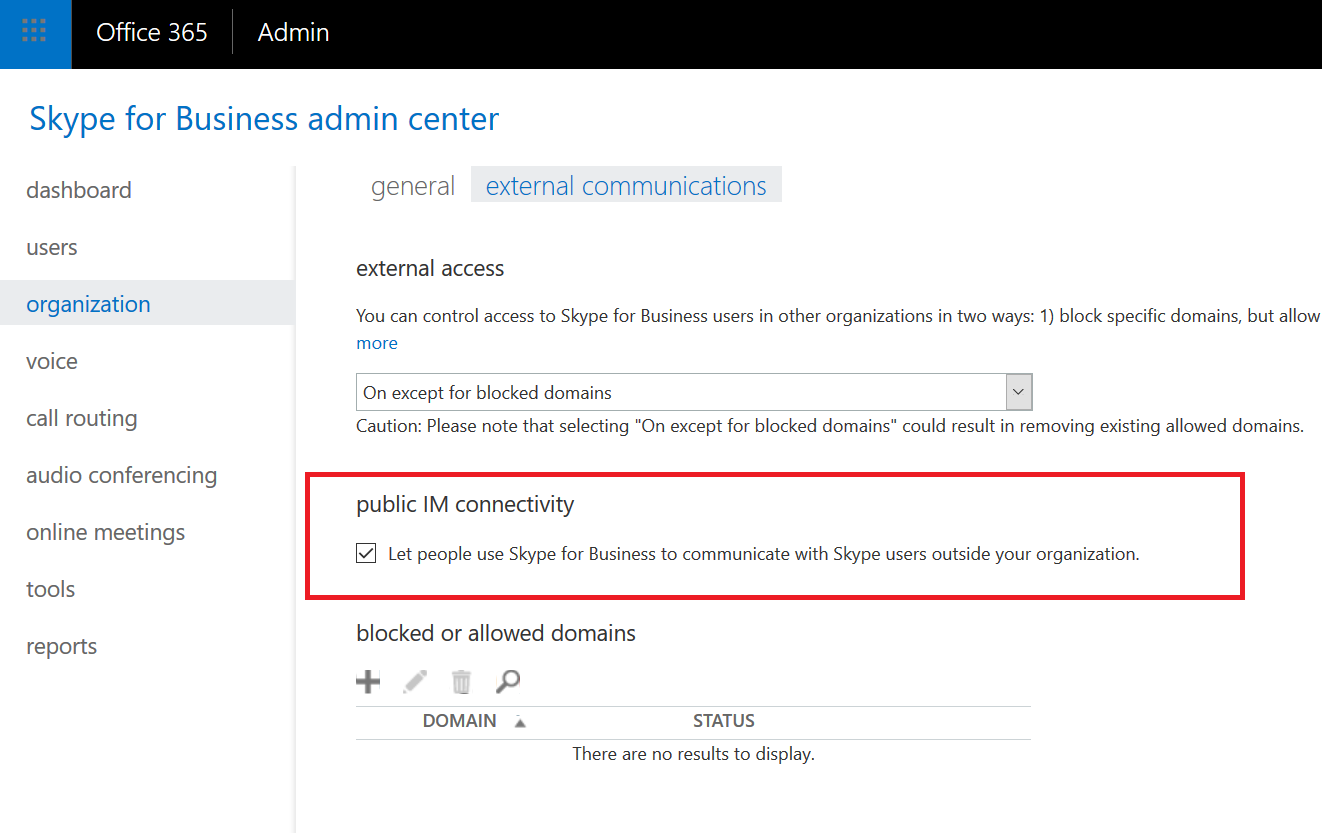
Secondly the Microsoft Teams client must be running a minimum build version 1.2.00.2460 (64 bit). This build seems to be neccesary to see federated contacts, at least in my tenant that seemed to be the case, although it must be noted there was no dependancy on Teams client being configured for Teams Only mode. My client was in Island mode and after updating to this latest GA build i was able to see my federated contacts as A) My default SIP domain is enabled for federation and B) it’s also enabled for PIC with Skype Consumer.
Lastly the Skype URI is “echo123@skypeids.net”. This is the URI for the “Echo /Sound Test Service” in Skype Consumer which was already added to my buddy list in Skype for Business Online and was automatically carried over to Teams as a federated contact. I’ve done some testing and it doesnt seem to be possible to add this URI directly into Teams at the moment. May be when Skype Consumer < > Teams federation is enabled this may be possible as well as being able to see Skype Consumer contacts in Teams too. So you may need to add it into SfBO buddy list first, and if your tenant is PIC enabled you will be able to add and call this URI successfully.
With the URI added in your Teams buddy list calls to the Echo /Sound Test Service will work normally as they do natively on the Skype Consumer platform allowing you to record your voice and test media quality prior to making a call.