10 Oct Cloud PBX ExUM integration
Azure Lab was used for this test.
SfB Hybrid and Exchange Hybrid are already configured and one user was enabled and licensed for Cloud PBX.
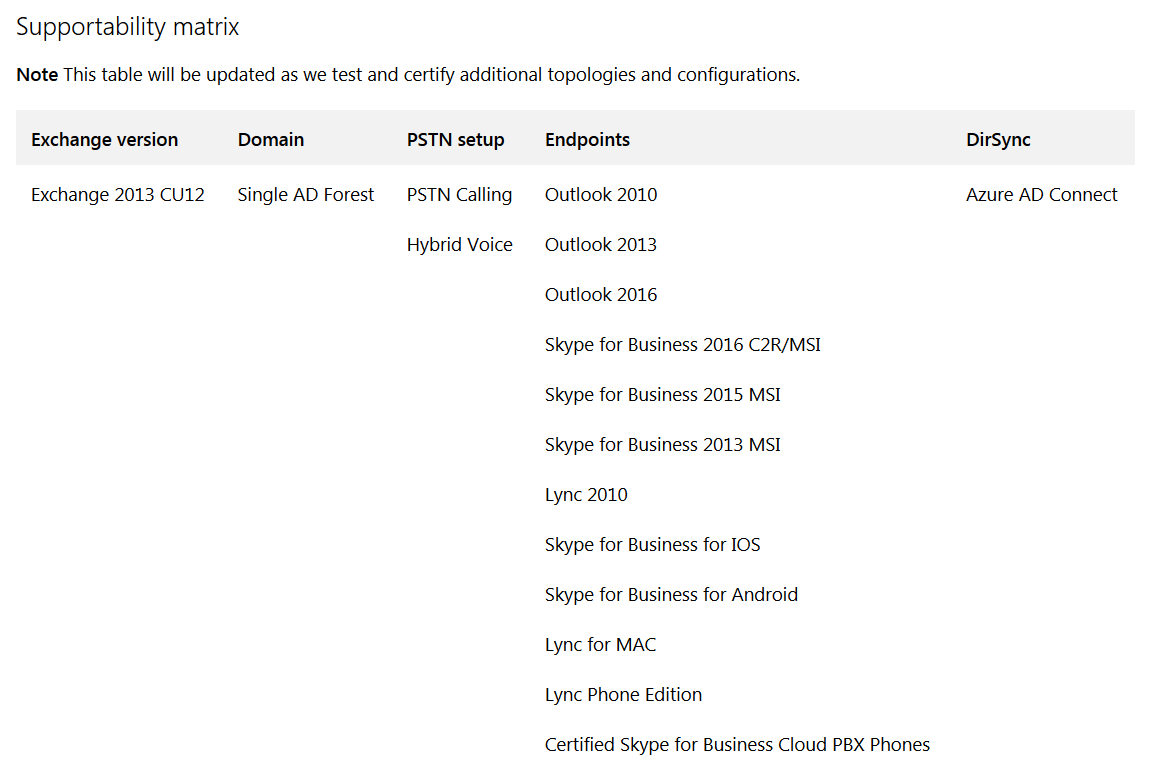
Exchange 2016 RTM was used for testing. All other prerequisites are satisfied as per the KB.
https://support.microsoft.com/en-us/kb/3195158
Configuration steps
1. Verify that DNS records for your on-premises Exchange infrastructure have been published in your public DNS zone, and that the Autodiscover and Exchange Web Services (EWS) URLs are accessible from the Internet.
Configure DNS records
2. Verify that directory synchronization is enabled between your on-premises Active Directory and Office 365, and that on-premises and online user accounts are successfully synchronized.
Set up directory synchronization for Office 365
Note If you have previously used the Exchange Hybrid Configuration Wizard to enable hybrid mode with Exchange Online, it is only necessary to complete steps 3 and 4.
3. Configure OAuth authentication between your Exchange on-premises infrastructure and Skype for Business Online.
NOTE: This is not configured in Azure Lab. Theres a conflicting entry already configured for ACS in Exchange.
Configure OAuth between Skype for Business Online and Exchange 2013 on-premises
4. Verify that Unified Messaging is enabled for Cloud PBX users who have on-premises Exchange mailboxes, as this will provide visual voice mail functionality for Azure Voicemail messages in Outlook, Skype for Business Apps, and Desk-phones.
Enable a user for Exchange Unified Messaging
5. Verify that the Exchange Online (Plan 2) licensing option is disabled for Cloud PBX users who have on-premises Exchange mailboxes, as this will interfere with the delivery of Azure Voicemail messages.
As per KB3195158 the CloudPBX user ‘SfBHybridUser’ was enabled for ExUM voicemail but wasn’t licensed for Exchange Online.
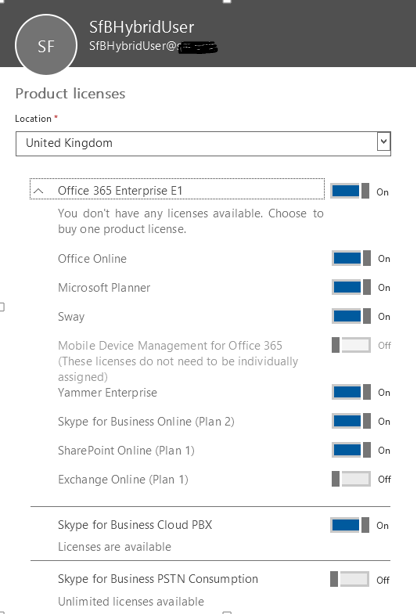
The Azure Lab topology is enabled for CloudPBX with on premise PSTN calling. The test user has a voice routing policy assigned. Without a VRP assigned calls to and from the PSTN will fail as the mediation server will not know how to route these calls.
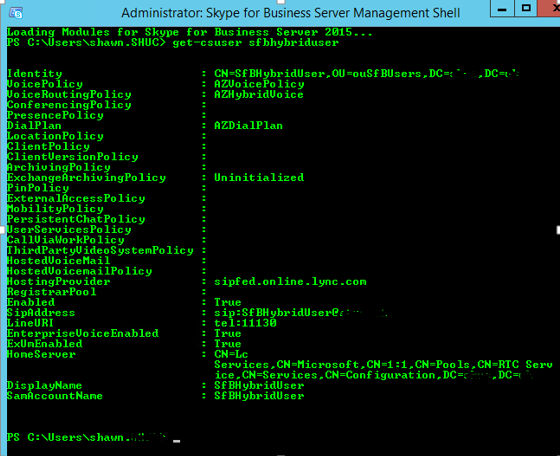
I had to enable the test user for hosted voicemail as well? This seems to be required so ‘Azure Voicemail’ can forward voicemails to the on premise ExUM.
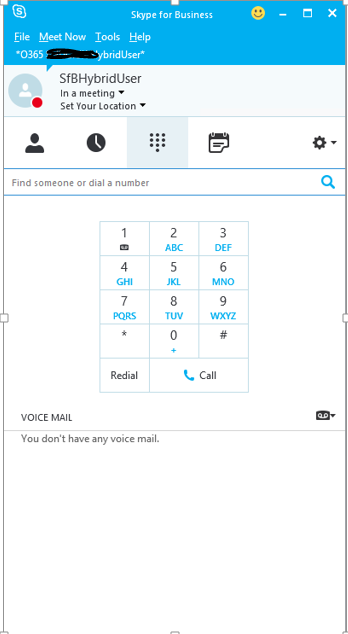
If Hosted Voicemail is not enabled for the CPBX (test) user the voicemail icon will not appear in the client and nor will visual VM be available. Oddly although EWS was working and conversation history could be viewed along with Calendar appointments visual voicemail did not work.
Note: In this configuration calls to VM using the VM icon will call the SIP URI of the VM pilot of Azure Voicemail.
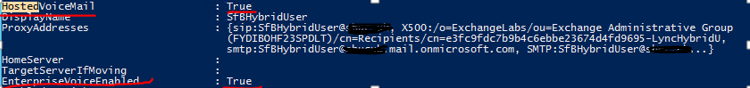
As Exchange autodiscover is configured the on premise EWS URLs are automatically configured in the SfB client. The CloudPBX user is registered against SfB Online as denoted by the SfB Server
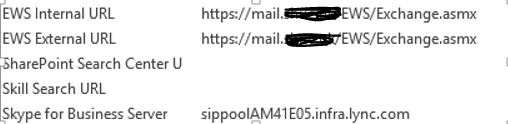
An example of a VM delivered to the CPBX user’s mailbox. As can be seen in the header the emails come from Azure Voicemail service.
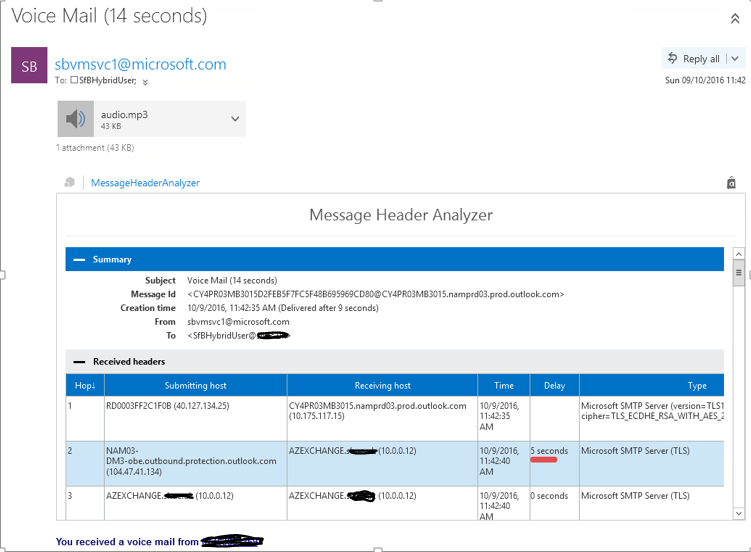
As shown by RFC 2543 Azure Voicemail uses the 303 redirect command to redirect the voicemail delivery to the CPBX (test) user’s mailbox by specifying the app:voicemail parameter appended to the users SIP URI in the contact header below.
https://tools.ietf.org/html/draft-ietf-mmusic-sip-12
Redirection = “300” ; Multiple Choices
| “301” ; Moved Permanently
| “302” ; Moved Temporarily
| “303” ; See Other
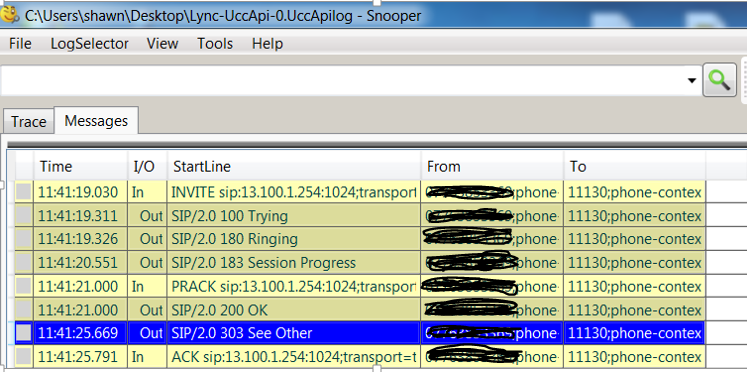
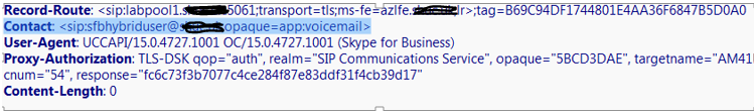
Call flow from the SfB client UCCAPI log.
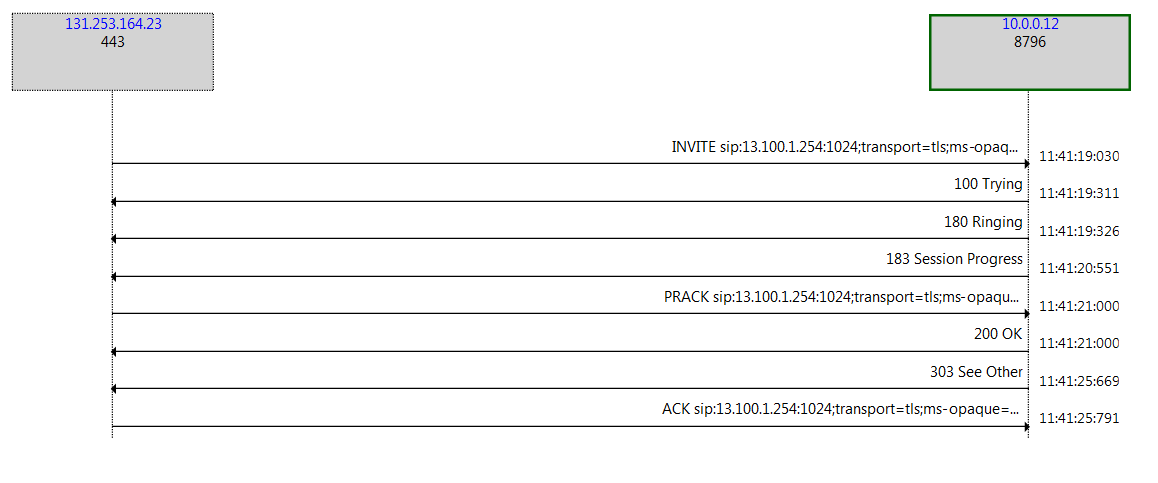
Azure Voicemail uses this agent SERVER: RTCC/7.0.0.0 SkypeVoicemail/1.0 in the SIP header for SIP transactions.