18 Jul Installing Skype for Business Cloud Connector Edition (CCE) .msi on a Windows Server 2016 (Hyper-V) host
Background
Important: – This is not currently supported. CCE is only supported at present on Windows Server 2012 R2 Datacenter Edition as per the link below.
https://technet.microsoft.com/en-gb/library/mt605227.aspx?f=255&MSPPError=-2147217396
“Before you deploy Cloud Connector Edition, make sure you have the following for your environment:
For the host machine – Cloud Connector VMs must be deployed on dedicated hardware running Windows Server 2012 R2 Datacenter edition (English) with the Hyper-V role enabled.”
Skype for Business Product Group have indicated that support for Windows Server 2016 is not on their immediate roadmap and there no “plans to move to WS2016 for the next few years.”
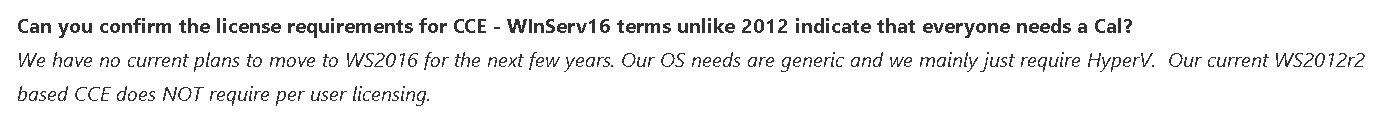
Installation
The latest version of CCE 2.0.0 was used for installation on Windows Server 2016 Datacentre Edition in Azure. The installation completes as normal with no errors the same as it would do on Windows Server 2012 R2.
Note: CCE 1.4.2 should not be used for nested virtualisation as this version will not allow installation of CCE onto virtual hardware.
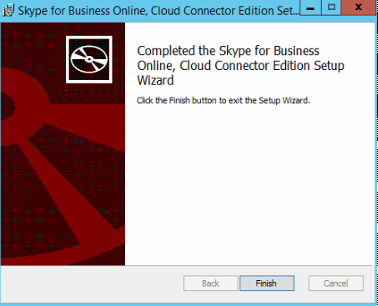
When running the below command though the ‘functions’ are not available.
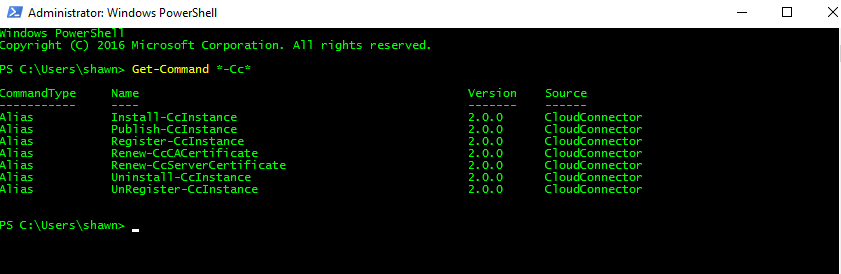
Unarchive the CCE .msi. Find and open the PowerShell script highlighted below called “File_ReinstallCcMsi.ps1”.
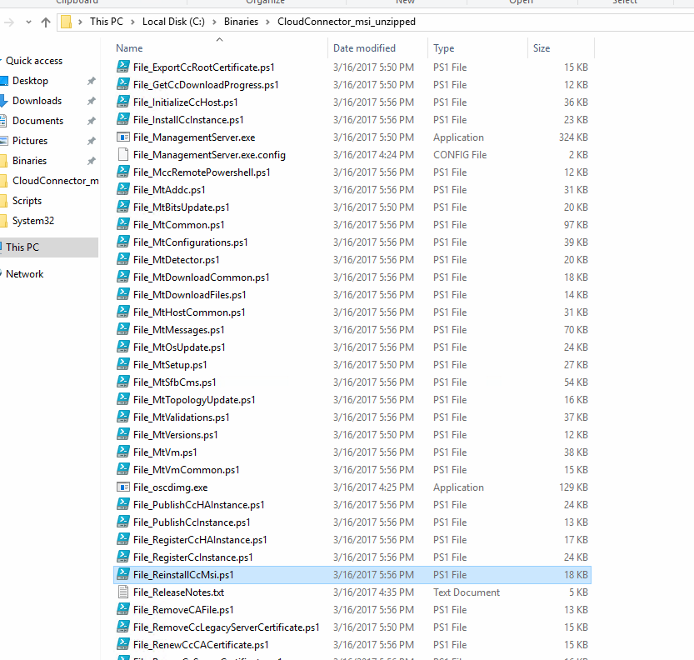
Comments on lines 122 to 124 in this script indicate that the module doesn’t load automatically when using Windows Server 2016. The -force switch is required when importing the module:-
Import-Module CloudConnector -Force
![]()
To complete the installation run the “File_ReinstallCcMsi.ps1” script and then import the Cloud Connector module.
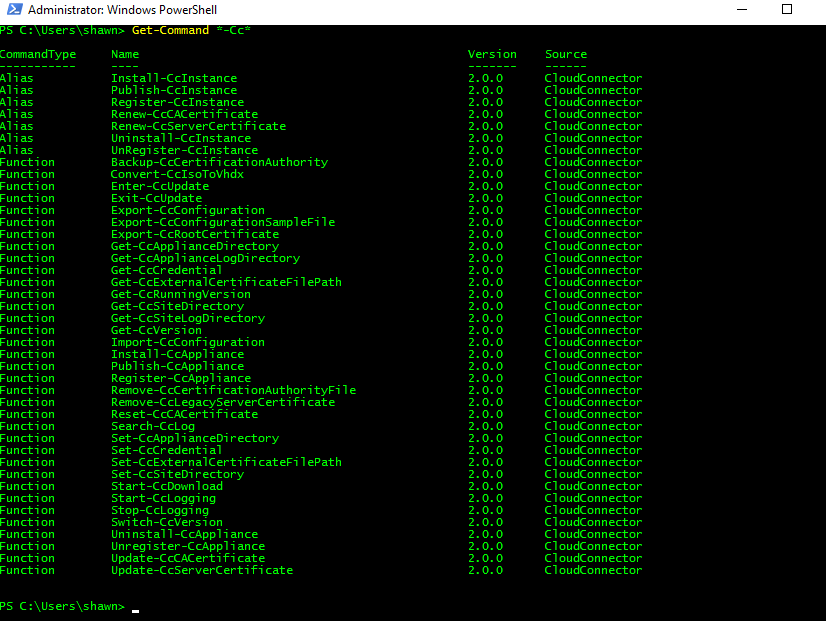
All functions are now available. To test run Get-CcSiteDirectory and the following “SiteRoot” folder is now available to place the Windows Server 2012 R2 ISO C:\Users\%userprofile%\CloudConnector\SiteRoot